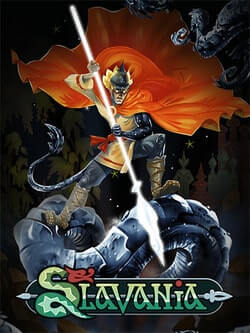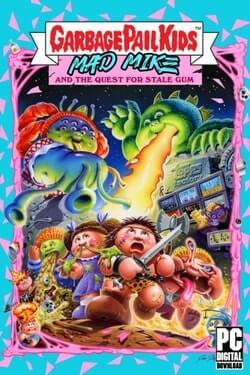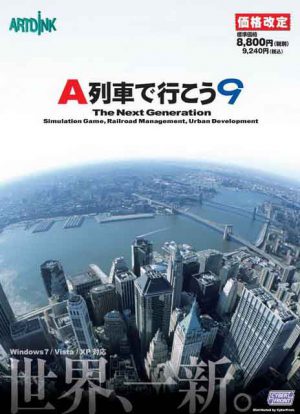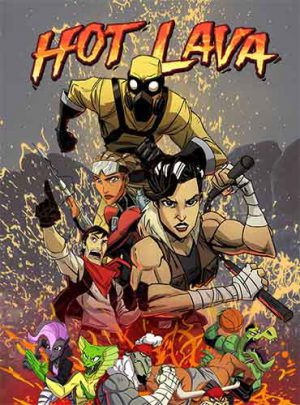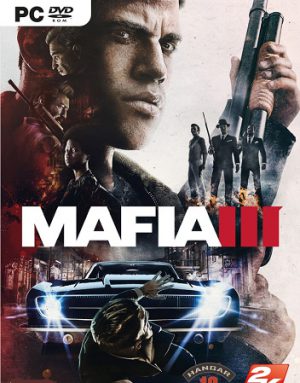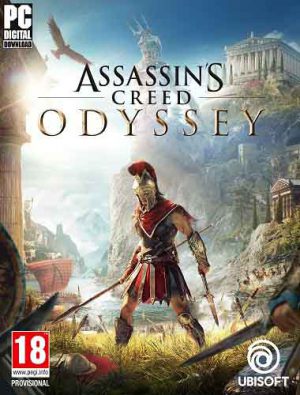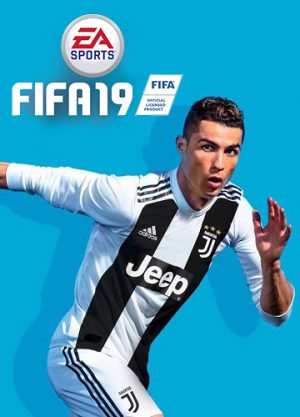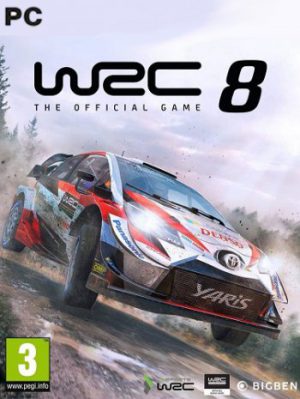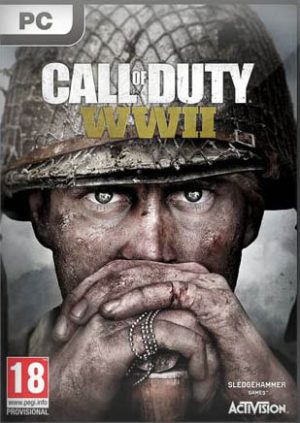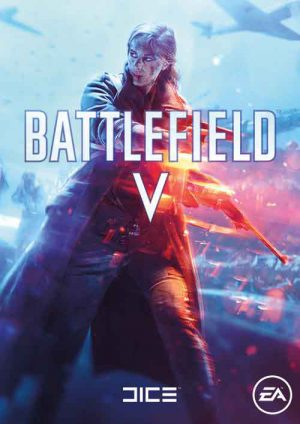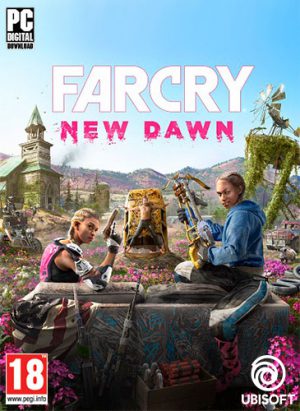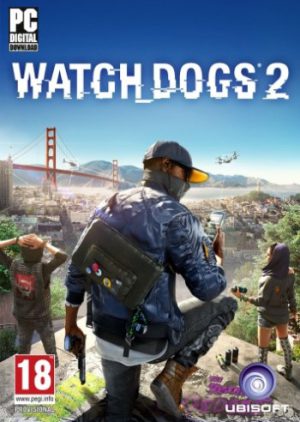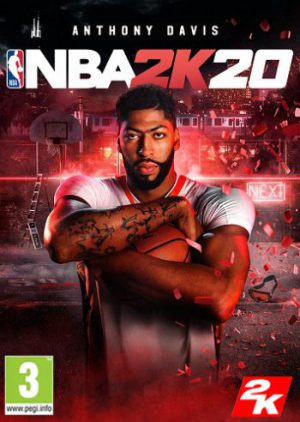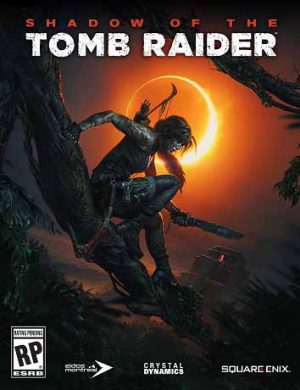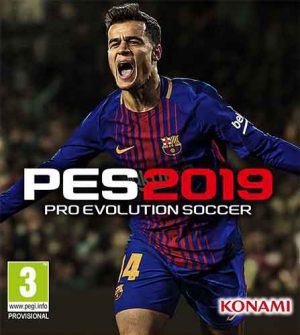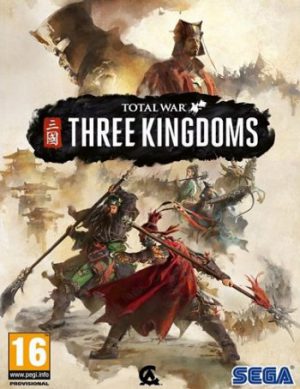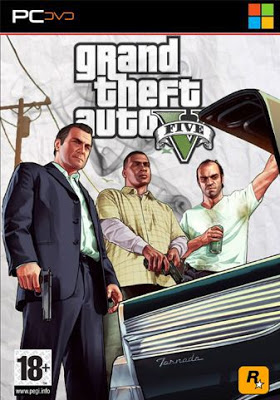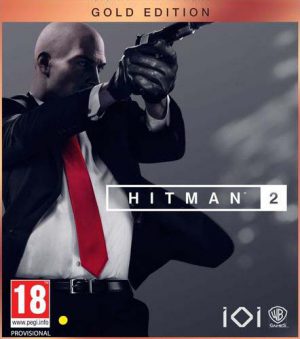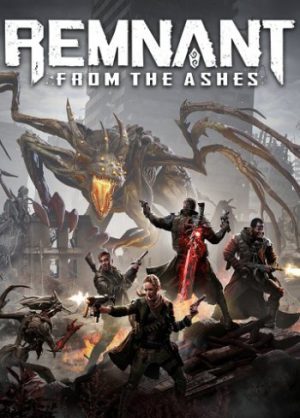Let's hope to survive INVITATION, a first-person survival horror game
As Max, a graduate of Brownstone School and the subject of the experiment,
Explore schools like hell and discover the terrible secrets behind them.
Find a way to escape and avoid it to survive.
Good luck.
Synopsis:
Max graduated from Brownstone School, a second-generation victim of radiation.
I was unhappy that I always had the same number in my class when I was in school.
When I was in elementary school, my eyesight got worse, so I went to ophthalmology, but I couldn't find the cause.
A mysterious invitation arrives in the mailbox for Max, a busy office worker.
It's Invitation to the reunion at Brownstone School. The date, place, and destination were specified. But I know Brownstone school was closed because of financial difficulties.
"Don't you think you'll find out when you go?" I accepted the mysterious reunion invitation with my curiosity behind me.
a closed school before one's eyes 'Are you a little early?'
I can't see anyone but me. Shall we go in? Open the door as if to break up the accumulated memories.
Feature:
True Survival Fear: You must find a way to escape and escape to survive.
Great graphics quality: A considerable degree of graphics invites the player to a hell
invisible fear: Not only do you feel fear with your eyes. Feel the fear of being invisible.
Unpredictable Experiment: If you don't find the study of the experiment, you'll never be able to survive.
More Info
Developer: XIV STUDIO
Publisher: XIV STUDIO
Genre: Action, Adventure, Survival Horror
Language: EN / KOR
Treatment: Not required
Release Date: 2019
Minimum System Requirements
CPU: Intel Core i5-4430 / AMD FX-6300
RAM: 6 GB
OS: Windows 7 / 8.1 / 10 (64 bit)
Video Card: NVIDIA GPU GeForce GTX 660 / AMD GPU Radeon HD 7870
Free Disk Space: 3 GB
Recommended System Requirements
CPU: Intel Core i5-6600K / AMD Ryzen 5 1600
RAM: 8 GB
OS: Windows 7 / 8.1 / 10 (64 bit)&nbp;
Video Card: NVIDIA GeForce GTX 960 2GB / AMD Radeon R7 370 2GB
Free Disk Space: 3 GB
Gameplay Trailer & Screenshots
1. Mount ISO Image
2. Install the game
3. Play