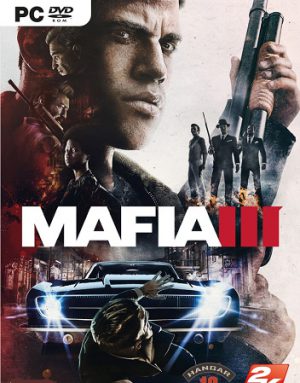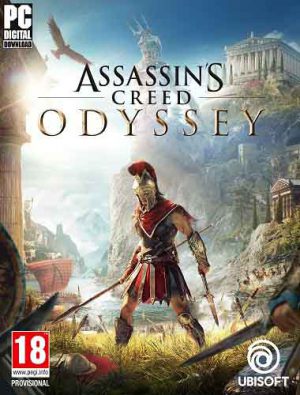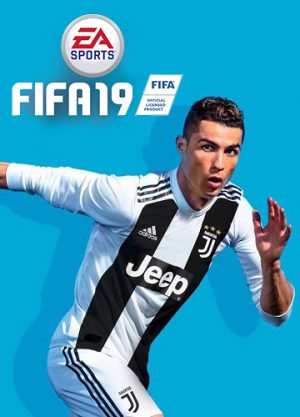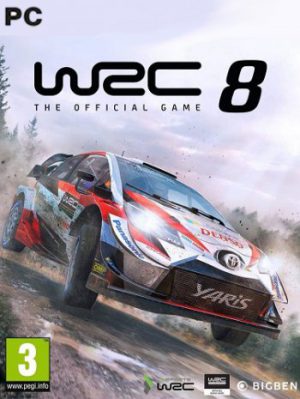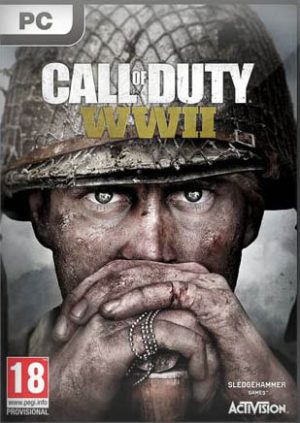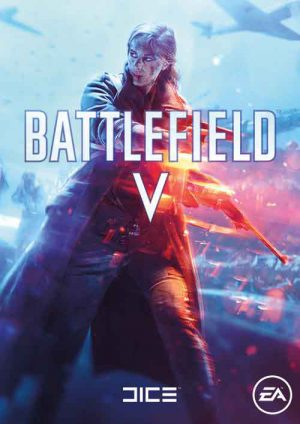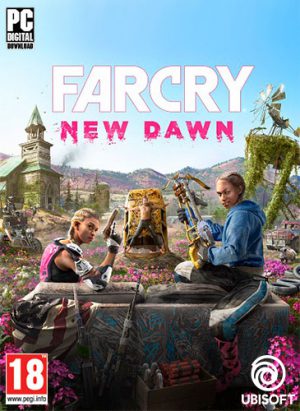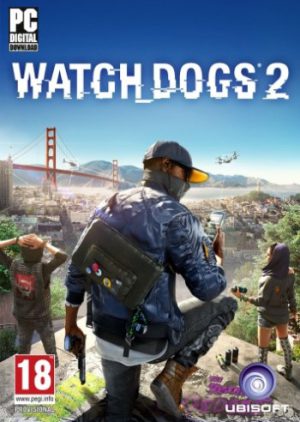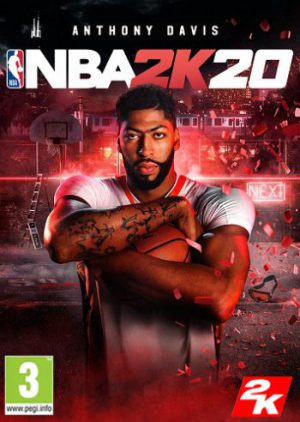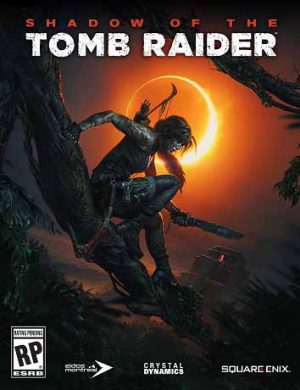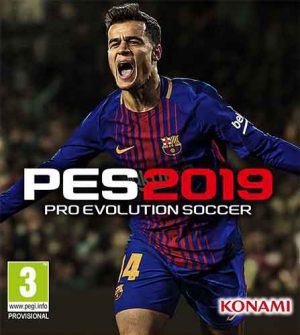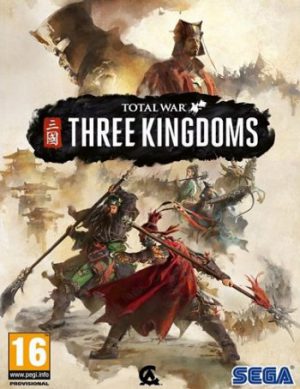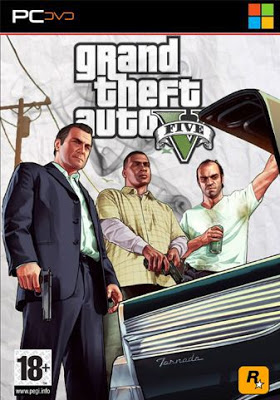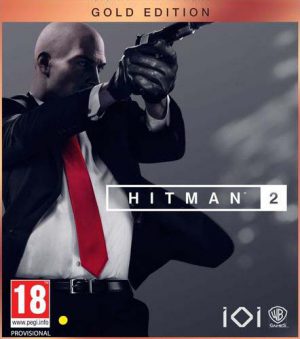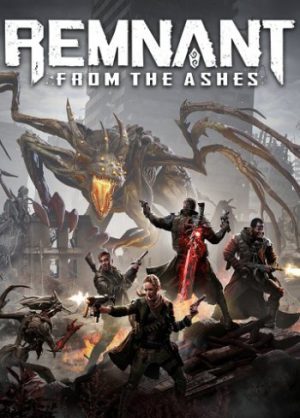Unblock any website blocked by your ISP (without VPN)
1. In Google Chrome select the three-dot menu > Settings.

2. Select Privacy and security > Security

3. Scroll down and enable Use secure DNS.
Select the With option, and from the drop-down menu choose Cloudflare (1.1.1.1) or any other.

Similar Options in other browsers:
Opera:
Settings > System > Use DNS-over-HTTPS instead of the system’s DNS settings (enable) > Cloudflare (default)
Mozilla Firefox:
Select the menu button > Settings.
In the General menu, scroll down to access Network Settings.
Select Settings.
Select Enable DNS over HTTPS. By default, it resolves to Cloudflare DNS.
Microsoft Edge:
Select the three-dot menu in your browser > Settings.
Select Privacy, Search, and Services, and scroll down to Security.
Enable Use secure DNS.
Select Choose a service provider.
Select the Enter custom provider drop-down menu and choose Cloudflare (1.1.1.1).
----------------------------------------------------------------------------
Unblock any websites via VPN (Free and Paid)
Free: Google Chrome Extension "Browsec VPN - Free VPN for Chrome"