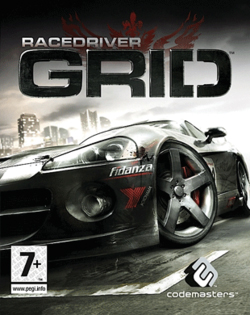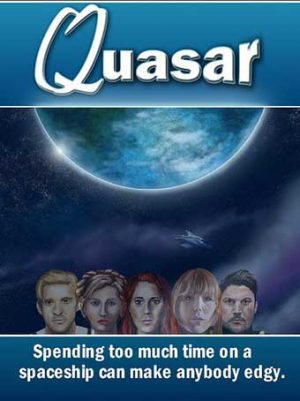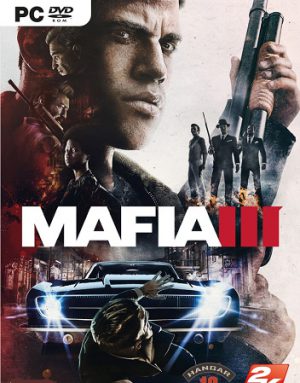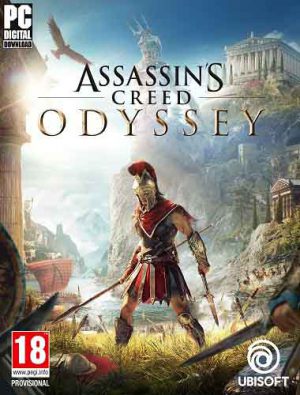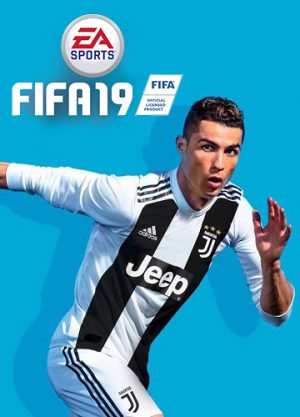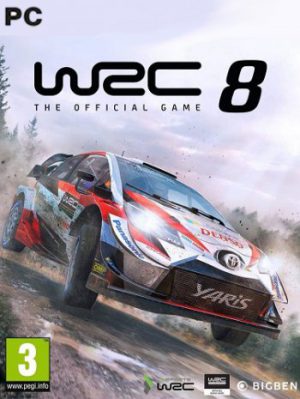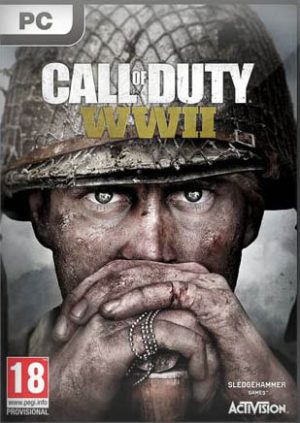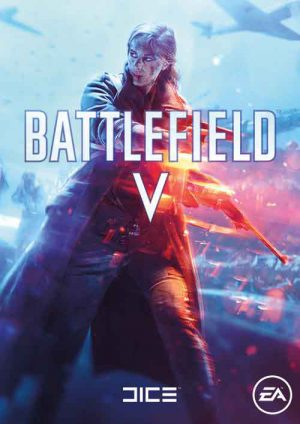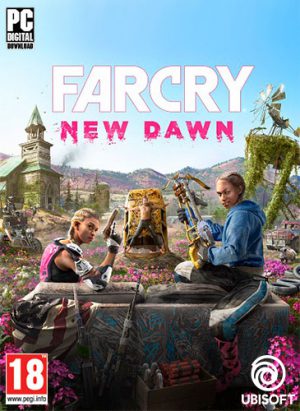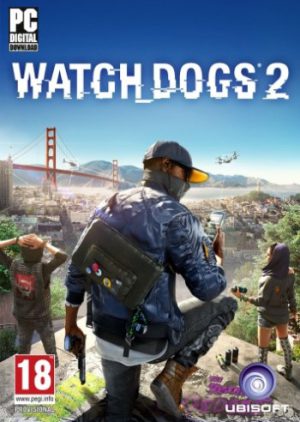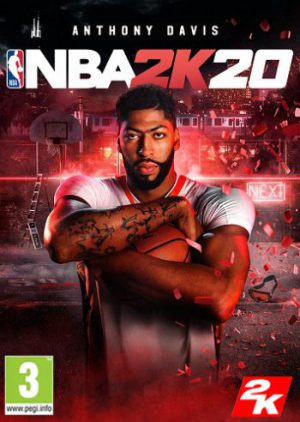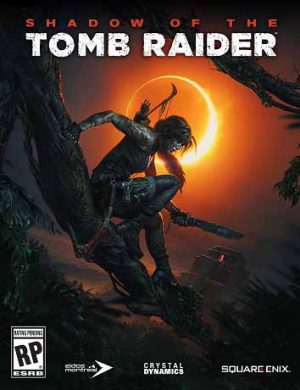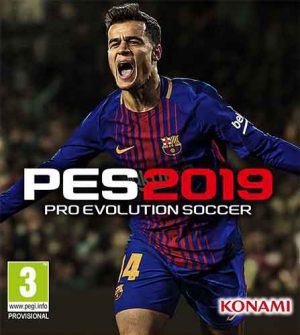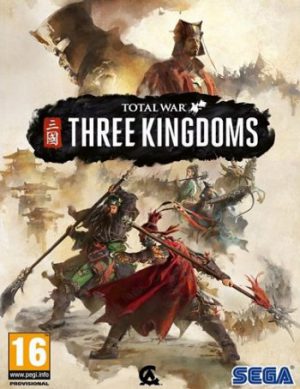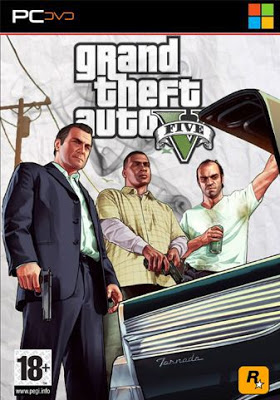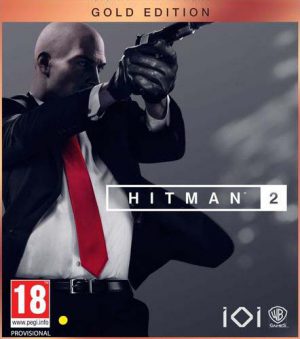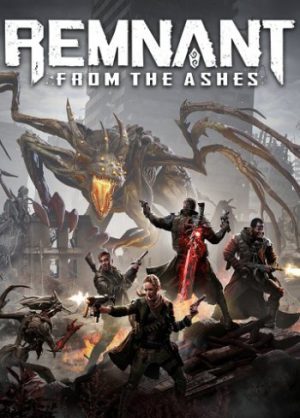(Also known as "Race Dirver: GRID") GRID takes players to dramatic and beautifully realized race locations over three continents to compete in a variety of racing events. Packed with the most powerful race cars - new and classic, circuit and drift - players compete to conquer the most prestigious official race tracks and championships then beyond to compete in challenging city-based competitions, and then on through to road events and urban street races. The drama, the rivalries, the aggression and the crashes; this is not a game about collecting cars or spending all of your time in the front-end tuning suspension settings or designing liveries. Codemasters wants to make racing exciting again. Gamers compete on Europe's greatest official race tracks in prestige Marques including Aston Martin, Koenigsegg and Pagani. Iconic cities across the U.S, including San Francisco, Washington DC and Detroit - each with their own atmosphere and events - play host to diverse street races, where high-performance V8 muscle cars set the pace in aggressive, closely fought pack competitions. And in the Far East, Japanese racing culture sets the tone where night races, including Drift racing, takes drivers through neon illuminated cities and to outlying mountain roads. There's also the opportunity to compete in races that operate on the fringes of legality in the back streets and industrial areas of Yokohama.
More Info
Developer: Codemasters
Publisher: Codemasters
Genre: Racing, Arcade
Language: EN / Multi
Treatment: Not required
Release Date: 2008
Minimum System Requirements
CPU: Pentium 4 @ 3.0GHz or Athlon 64 3000+
RAM: 1 GB
OS: Windows XP/Vista
Video Card: GeForce 6800 / Radeon X1300 or above
Click here for the latest video card drivers
Free Disk Space: 12.5 GB
Recommended System Requirements
CPU: Intel Core 2 Duo @ 2.66Ghz or Athlon X2 3800+
RAM: 2 GB
OS: Windows XP/Vista
Video Card: GeForce 8800 or Radeon X1950
Free Disk Space: 12.5 GB
Gameplay Trailer & Screenshots
Alternative Versions
1. Install the game by running Setup_GRID.exe
2. Select "Typical installation"
3. Install
4. Play