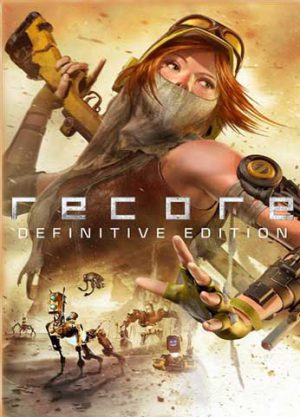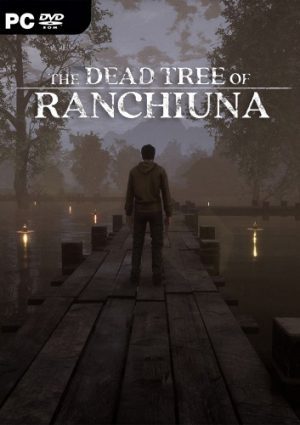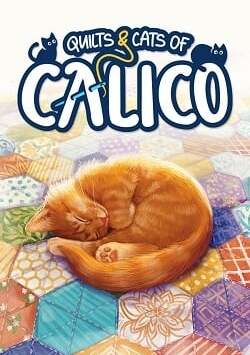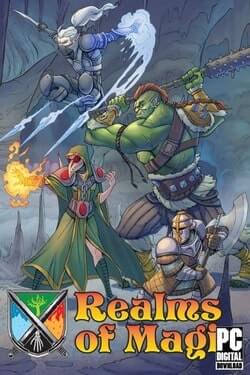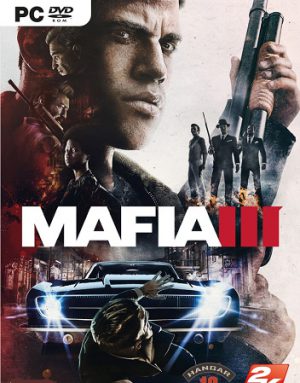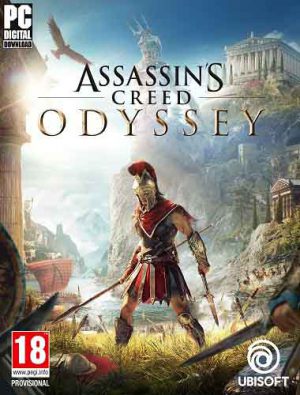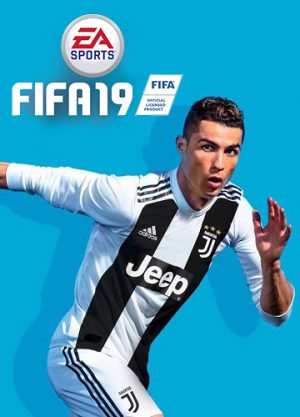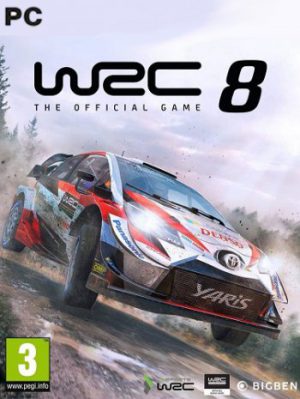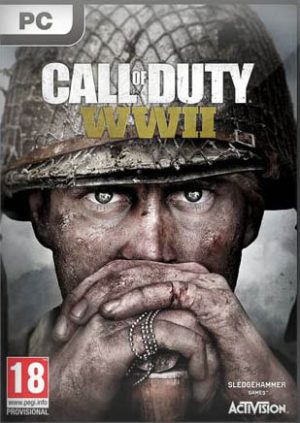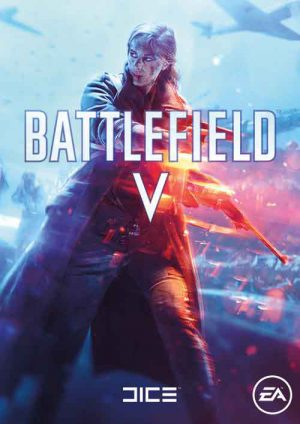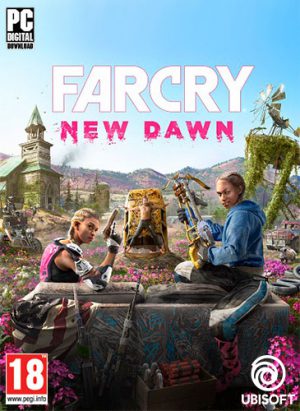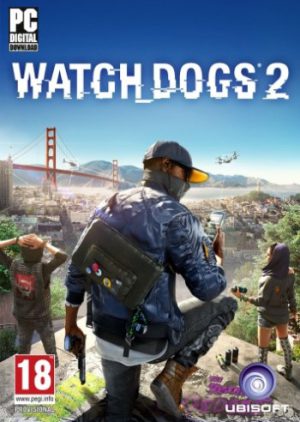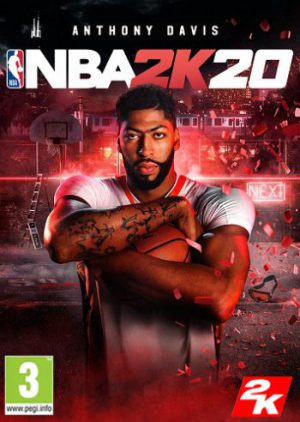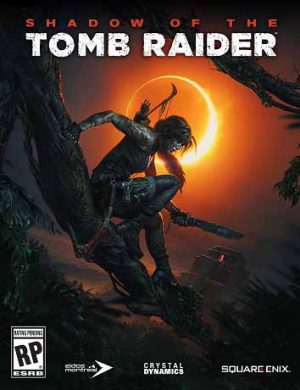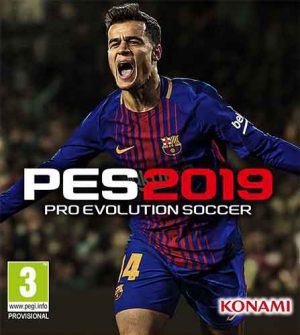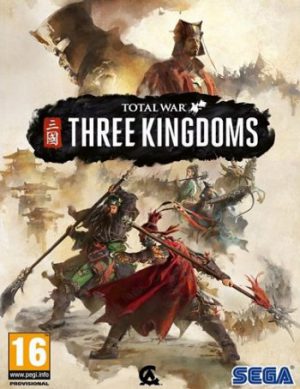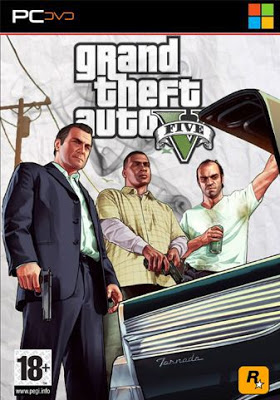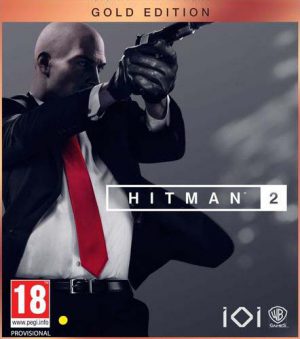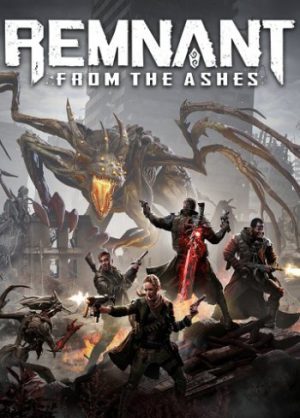From legendary creator Keiji Inafune and the makers of Metroid Prime comes the “ReCore Definitive Edition”, an action-adventure masterfully crafted for a new generation.
You are “Joule Adams”, one of the last remaining humans on the planet “Far Eden”, a mysterious and dangerous world controlled by robotic foes bent on your destruction. To survive you must forge friendships with a courageous group of “Corebot” companions, each with unique abilities and powers.
The ReCore Definitive Edition includes the new “Eye of Obsidian” adventure. Join the plucky Corebot “Violet” and journey into the permanent midnight of the “Starving Sea”, a previously unexplored region of Far Eden where ancient enemies plot their revenge—on Joule and all humankind!
Other features of the ReCore Definitive Edition include:
- The “T8-NK” (or “Tank”) Corebot frame. Use the T8-NK to cross quicksand and explore Far Eden with new power and speed!
- Dynamic sandstorms in Far Eden’s “Shifting Sands” regions. Brave the storms to defeat more dangerous enemies and earn more valuable loot!
- 10 new dungeons and 2 new overworld areas
- 3 new weapon modes for Joule’s Energy Rifle
- Upscaled to higher resolutions with HDR skies and lighting
- Dozens of additional Corebot gear pieces
- Decreased loading times and other improvements
- Increased level caps and gameplay tuning
- All new Achievements
More Info
Developer: Comcept, Armature Studio
Publisher: Microsoft Studios
Genre: Action (Shooter), Adventure, Third-person, 3D
Language: EN / Multi9
Treatment: Not required
Release Date: 2017
Minimum System Requirements
CPU: Intel Core i5 3550 @ 3.3 GHz or AMD FX-6300
RAM: 8 GB
OS: Windows 10 (64 bit)
Video Card: 2 GB VRAM AMD Radeon R7 370 or NVIDIA GeForce GTX 660/570
Free Disk Space: 18 GB
Recommended System Requirements
CPU: Intel Core i5 4570 @ 3.2 GHz or AMD FX - 8350
RAM: 16 GB
OS: Windows 10 (64 bit)
Video Card: 4 GB VRAM AMD Radeon R9 290X or NVIDIA GeForce GTX 780
Free Disk Space: 18 GB
Gameplay Trailer & Screenshots
1. The game only works on Windows 10 x64 build 1703 or later. You also need to have the Windows Store, Xbox and Xbox Identity applications installed
2. Turn on the Developer mode in the Windows settings see here
3. By default, the crack is installed at the end of the repack installation
4. If you have uncheck the automatic crack launch, run it manually from the desktop icon
5. After a successful crack installation, the game will appear in the Windows start menu. Launch the game from start menu.
6. When you first start the game it will offer a path to saves file - either create a new one, or use some of the existing ones.
7. If game does not launch - disconnect the Internet connection before starting the game.
8. Block the game in Windows Firewall. Forbid in firewall for games .exe file to access the Internet (outgoing / incoming connections).