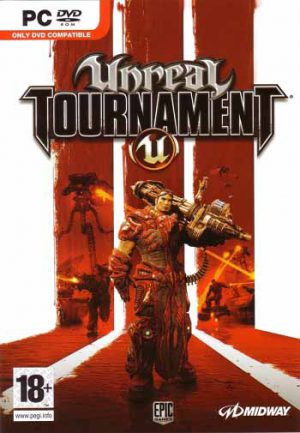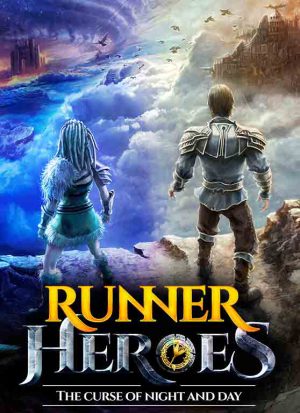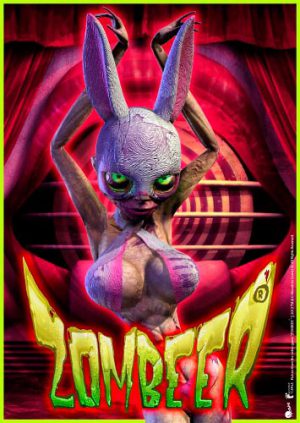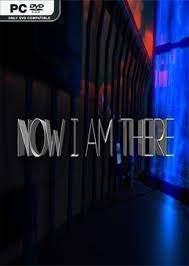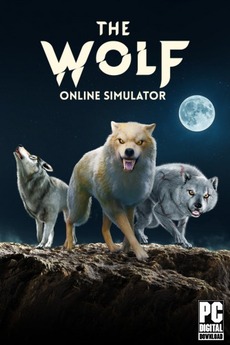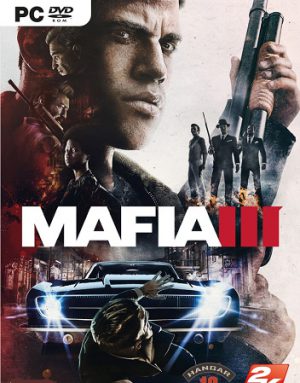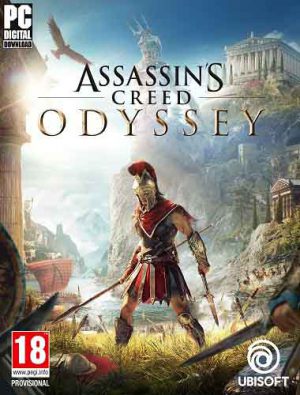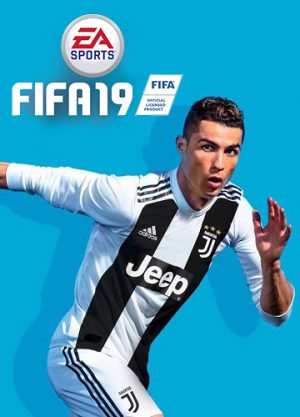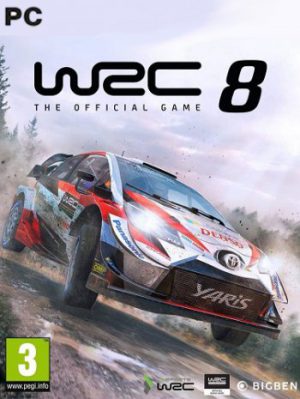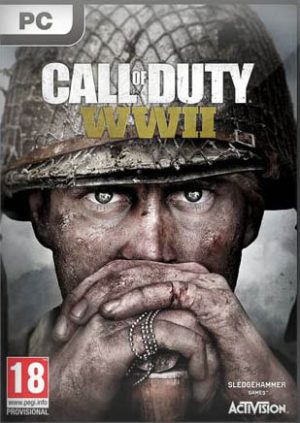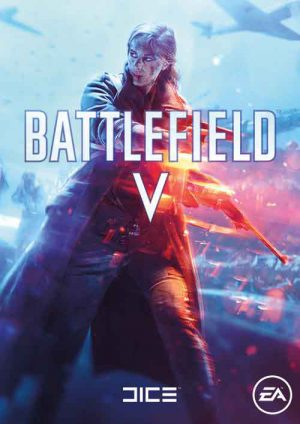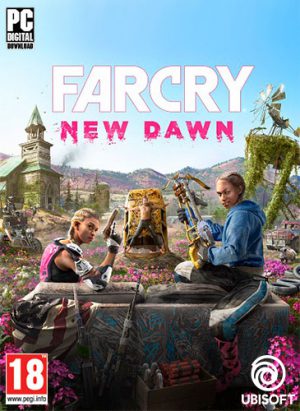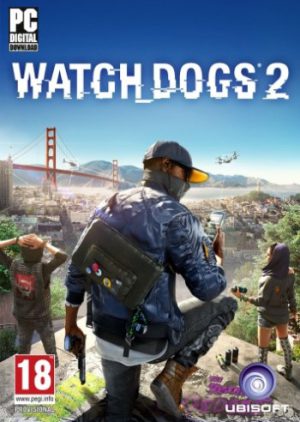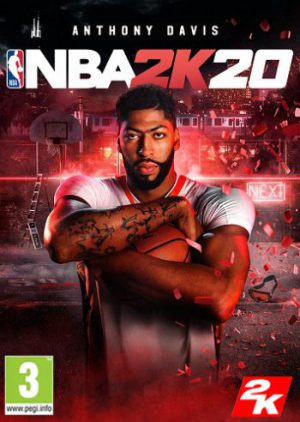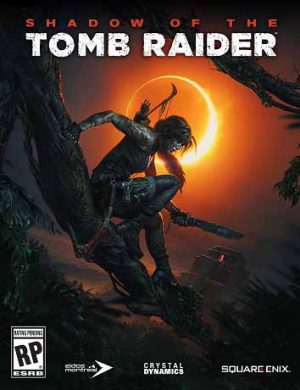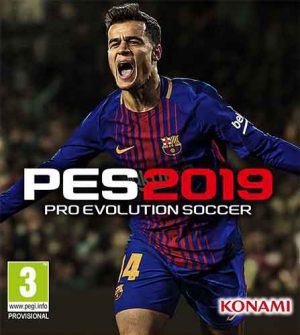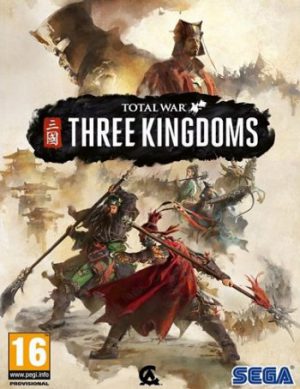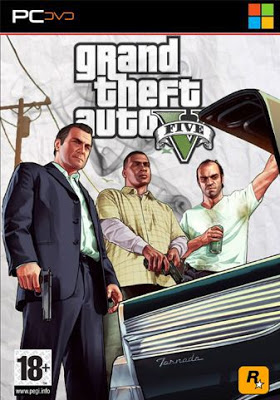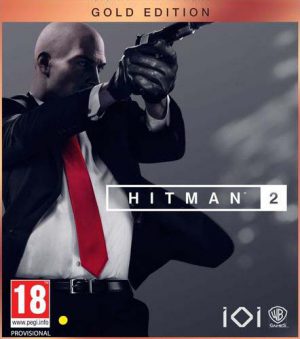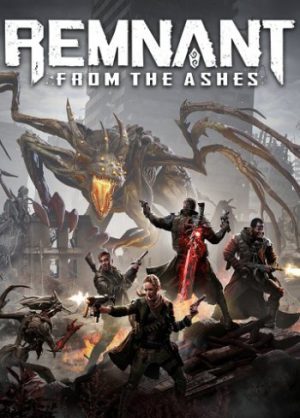Players assume the role of a futuristic warrior engaged in contests of intense shooting battles against skilled opponents, controlled either by human contestants online or by A.I. These contests are fought with the most powerful sci-fi weapons and vehicles.Unparalleled graphical and physical realism from the latest Unreal Engine 3 technology delivers the most compelling First Person Shooter Experience to-date...online and offline. The weaponry is bigger and badder than ever. Destroy your opponent from a distance with the ever popular Link Gun or blast away at close range with the Bio Rifle. Battle against lightening fast A.I. in the deeper and richer single player tournament mode. Expanded Onslaught game type features two complete sets of high-tech vehicles, including the massive Leviathan, the terrifying Darkwalker, and a completely new way to get into the action...the Hoverboard. Fight side-by-side with or compete against new and returning characters from the UT franchise, all with enhanced abilities, extremely detailed looks and distinct personalities. Enhanced popular game types, including: Deathmatch, Team Deathmatch, Capture the Flag, and Instagib CTF and more. Unreal Tournament 2007 provides seamless loading on servers in addition to improved matchmaking for more evenly matched competitors. Bundled with the award-winning Unreal Engine 3 Toolset. Build your own levels, gametypes, and more, or download the latest mods from the massive Unreal community.
More Info
Developer: Epic Games
Publisher: Epic Games
Genre: Action (Shooter) / 3D / 1st Person
Language: EN / Multi9
Treatment: Included
Release Date: 2007
Minimum System Requirements
CPU: 2.0+ GHZ Single Core Processor
RAM: 512 MB (1 GB recommended)
OS: Windows XP / Vista / 7
Video Card: NVIDIA 6200+ or ATI Radeon 9600+ Video Card
Free Disk Space: 8 GB
Gameplay Trailer & Screenshots
1. Mount ISO Image and install the game
2. Copy content of the folder "PROPHET" to the installed games directory (... / Binaries /)
3. Use the following key when prompted: QMQ9-Y6UA-39XA-BAP8
4. Exit game and edit the "Play.Uer3Profile" file in the SavedData folder to the desired nickname, located in Documеnts / My Gamеs / Unreal Tournament 3 / UTGame / SavedData
5. Play, your nickname should be displayed in the lower left corner of the game menu
Alternative Versions
1. Mount ISO Image
2. Use one of the following keys when prompted:
F6EJ-2KA6-PAAM-WWGM
8WX9-KMDH-G6P9-NWVT
ZMZN-ZQKF-8R3S-P2K2
MCPW-E4SM-ZAHW-AVK6
K4LT-WXCC-CHGJ-VVG4
UGNH-P2UY-J3MG-ACZE
VP7F-54MV-SD5V-JCL9
A7DC-4HAX-GXU5-HDUC
V2WF-TK5G-UKMK-NF6G
GD8R-G65F-DSTE-32CS
VHHF-RQ4N-WQ5Y-FW3L
ZQ3P-7UDT-SHKU-LTVM
74C2-XFJX-UGNJ-HFRP
VKBF-VC4J-NP5T-YUV3
WJVM-TGMQ-7YJT-R48V
CV7H-G5V7-Z5V6-JE95
DJ2E-SS3D-3JDB-4GHL
2VLV-HX4P-B38N-VT3G
LQPY-64A7-CSHU-A69N
3. Play