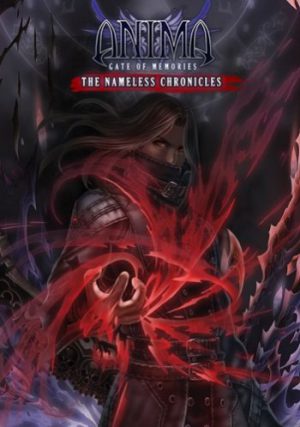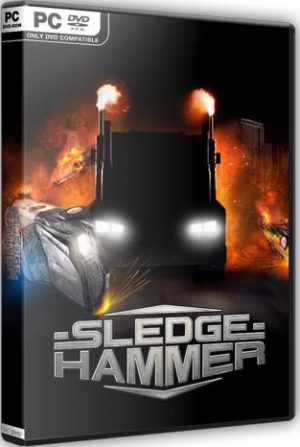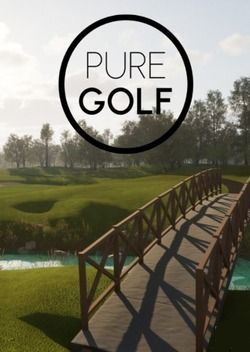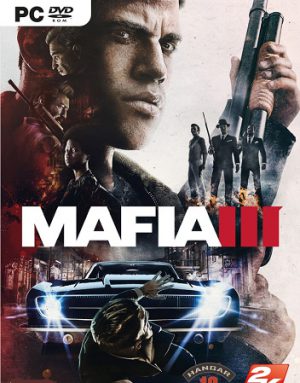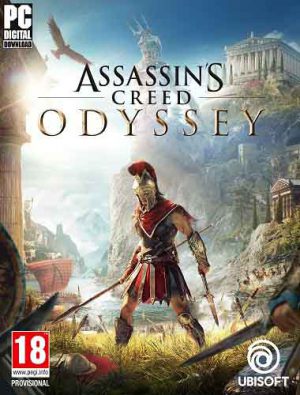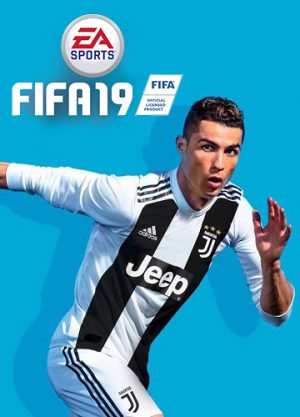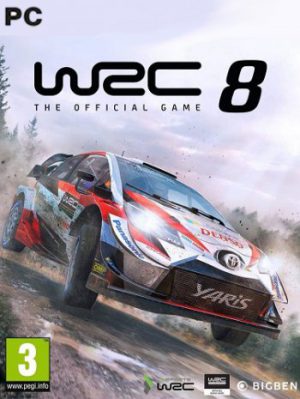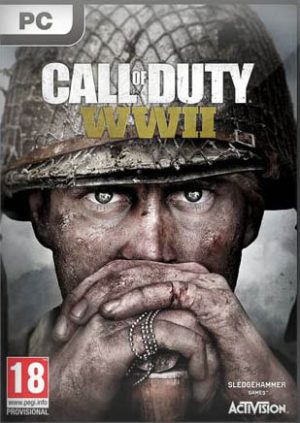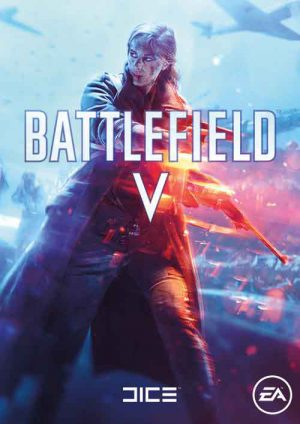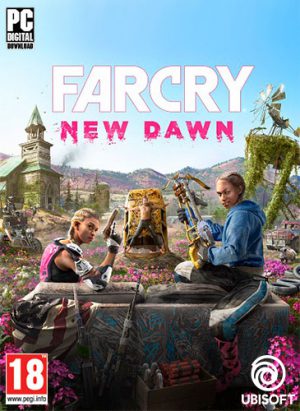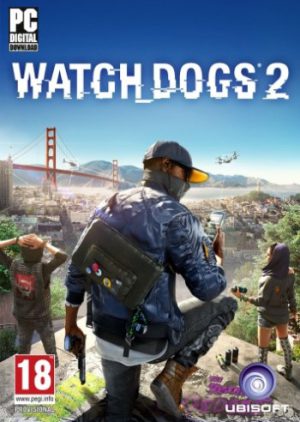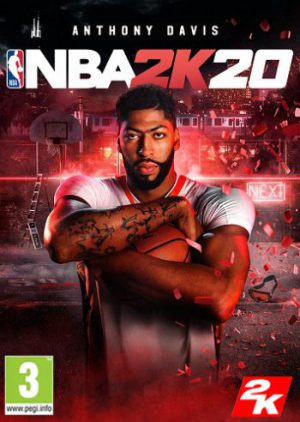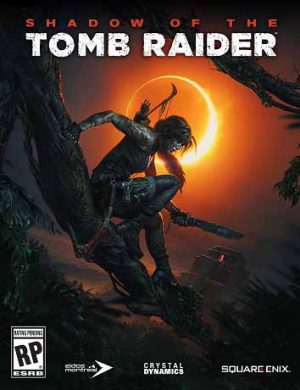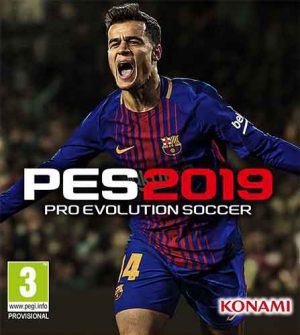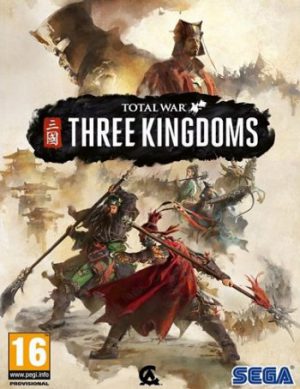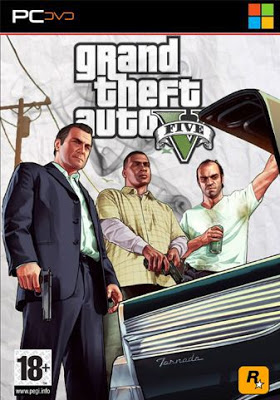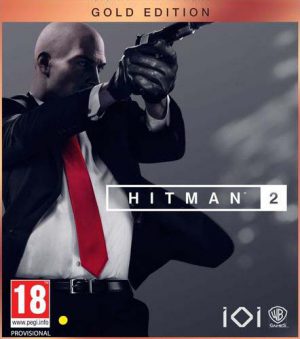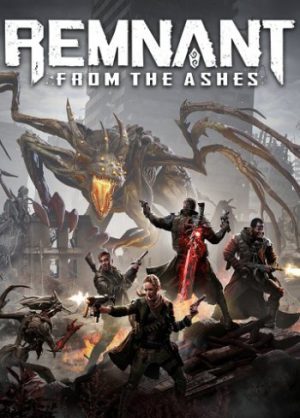Anima The Nameless Chronicles is a third person action RPG that tells the story of a man without name, an immortal being cursed to walk the world until the end of time.
When a shadow of his past rises again in his path, he will be forced to take part in a conflict in which the very existence is in question.
But... Will he be our last hope, or our doom?
Accompany him on a travel through his past lives and discover the secret story behind the Gate of Memories.
The Nameless Chronicles is the second videogame set in the world of Gaia, from the Anima: Beyond Fantasy RPG table-top books. You will enjoy a deep and multifaceted story where your choices and actions directly impact the journey and decide the fate of the protagonist.
Features
- Use the Hand of Tanathos, a unique action system that allows The Nameless to improve any attack becoming temporarily one with the Death.
- Customize your character playstyle each time you level up with a vast set of unique skills, from magic to sword techs, developing them as in a traditional RPG.
- A great story full of memorable characters.
- Epic battles with formidable opponents. Challenge many legendary enemies, each with their own special features and unique gameplay mechanics.
- Equip yourself with dozens of unique weapons and artifacts with exclusive powers and abilities.
- A huge world. You can move with great freedom, visiting different locations and giving you the option to always retrace your steps to revisit areas, discover new secrets and unlock access to previously inaccessible places.
More Info
Developer: Anima Project
Publisher: BadLand Publishing
Genre: Action, Adventure, RPG
Language: EN / FR / ES
Treatment: Included
Release Date: 2018
Minimum System Requirements
CPU: Dual Core processor
RAM: 4 GB
OS: Windows XP / Windows 7 or newer
Video Card: Compatible with DirectX9 with 512 MB RAM or better (NVIDIA GeForce GTX 460 / ATI Radeon HD 5850 )
Free Disk Space: 6 GB
Gameplay Trailer & Screenshots
1. Mount ISO Image and install the game
2. Copy content of the folder "CODEX" to the installed games directory
3. Install Update Update.v1.01.
4. Install Update Update.v1.02.
5. Play
Alternative Versions
1. Mount ISO Image and install the game
2. Copy content of the folder "CODEX" to the installed games directory
3. Play