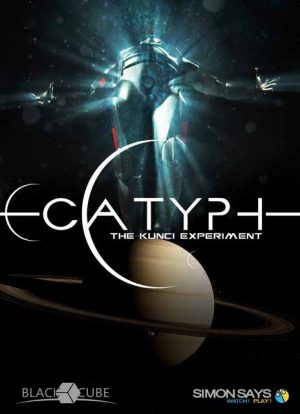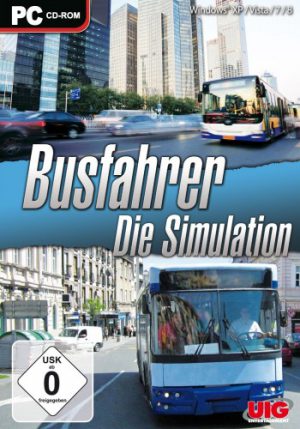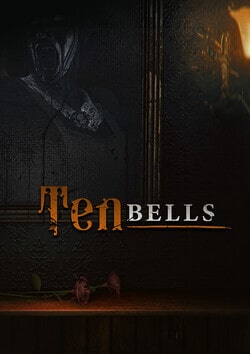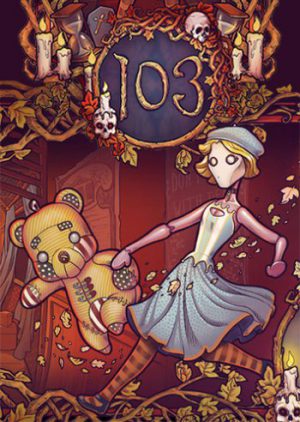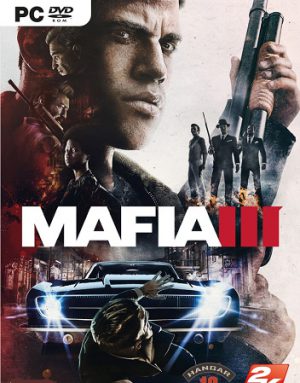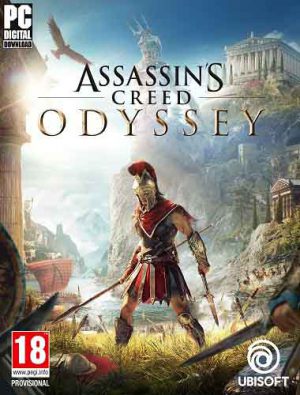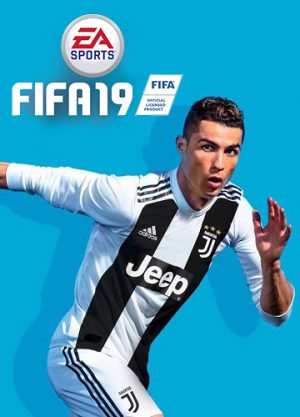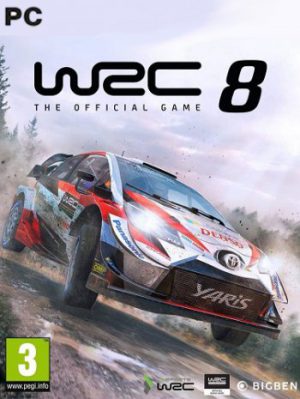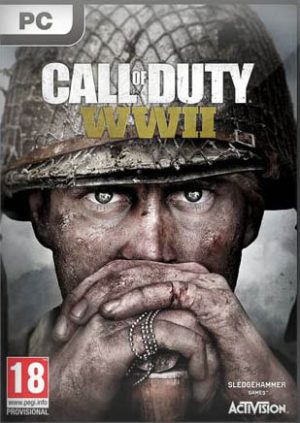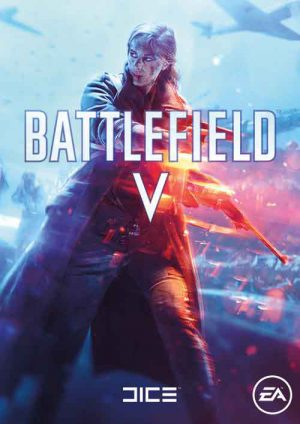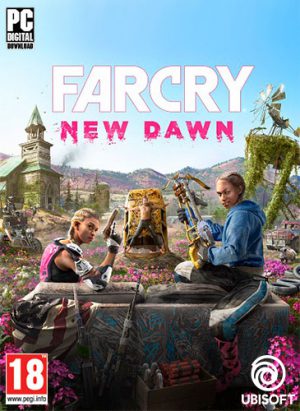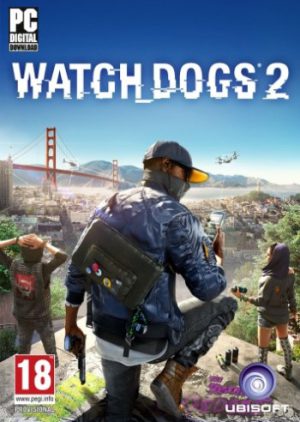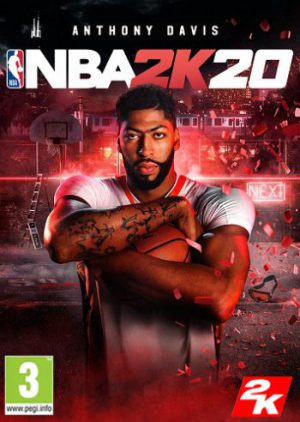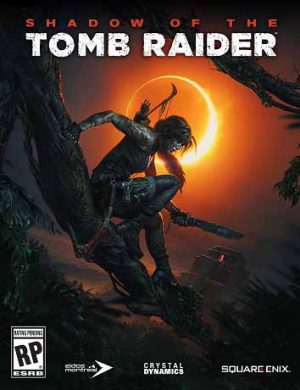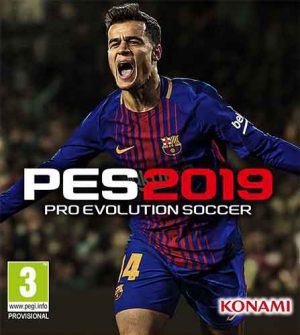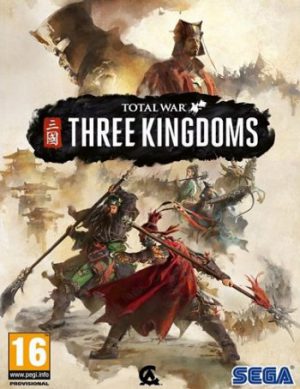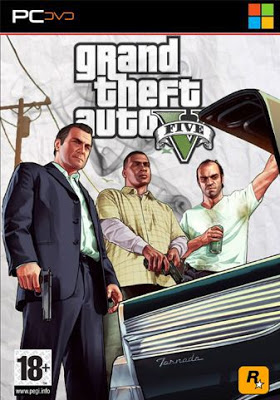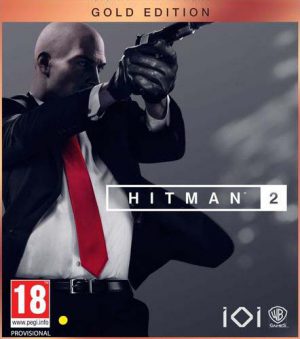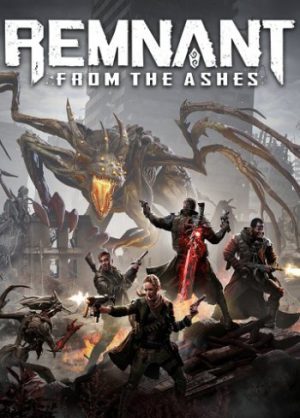"In 2062, Men from Terra have access to a new technology from a mysterious Black Cube they found 5 years before. With this new power, they decide to explore their solar system, in search for signs of intelligent life. They send you at the discovery of planet Catyph and its moon Tytaah." CATYPH: The Kunci Experiment is Another Space Adventure reminiscent of Myst and Rhem, and you can absolutely play it without knowing anything about the first Black Cube game, ASA. With the help of the data that you collect on Tytaah, you must attempt to access the 7 regions of this moon. Your main mission: understand what the Kunci is. The whole game relies on observation, discovery and exploration.
Features
- Visit the vast moon of Tytaah (7 regions: desert, snow, alien forest, mercury seas and more)
- Around 15 hours of gameplay
- Over 800 transition videos and 2000 background images
- OST: 18 tracks composed by the artists of KARREO
- Immersive story: try to save Terra with the support of General Lantier, and learn more about the mysterious "god" of Tytaah: Germinal
- Play in HD 1920x800
- Unlock bonuses (minigames and films)
- Developed with Visionaire Studio (Deponia...)
- Choose a difficulty level: Normal/Hard, or also Story/Classic modes
- Benefit of useful icons over the hotspots
More Info
Developer: Simon Says: Play!
Publisher: Simon Says: Play!
Genre: Adventure, Exploration, Sci-Fi
Language: EN / FR
Treatment: Not required
Release Date: 2016
Minimum System Requirements
CPU: 2 Ghz+
RAM: 3 GB
OS: Windows XP / Vista / 7 / 8 / 10
Video Card: Non-Dedicated (shared) video card with at least 512MB Shared VRAM & openGL 2.0 support
Free Disk Space: 5 GB
Recommended System Requirements
CPU: 2,5 Ghz+
RAM: 5 GB
OS: Windows XP / Vista / 7 / 8 / 10
Video Card: Video card with 1GB VRAM
Free Disk Space: 5 GB
Gameplay Trailer & Screenshots
1. Mount "plaza-catyph.the.kunci.experiment.iso" Image and Install the game
2. RUN "catyph_update1.2.exe" from the folder "Patch" and uzip the update till v.1.2 to the installed games root directory
3. Click on game shortcut, Run it as an administrator (Right-click on the shortcut ⇛ Properties ⇛ Compatibility ⇛ Run this program as administrator).
4. Play