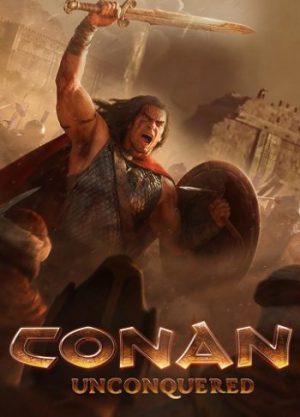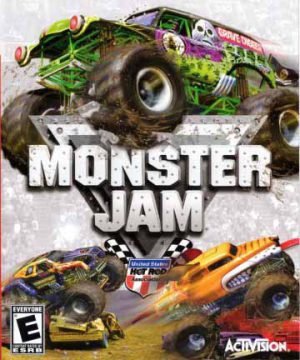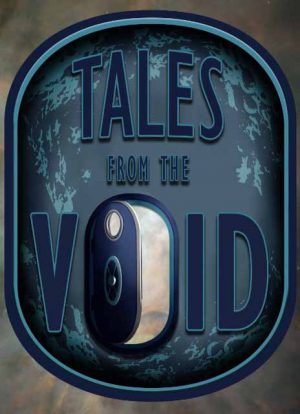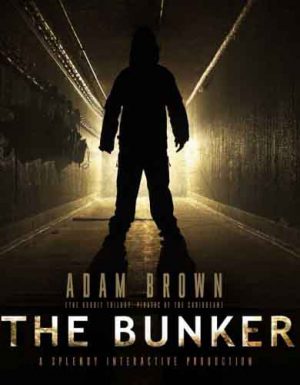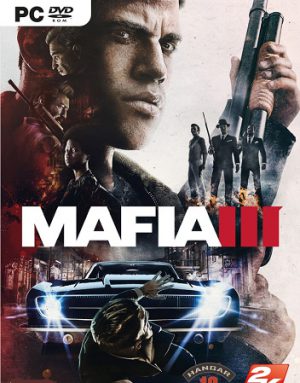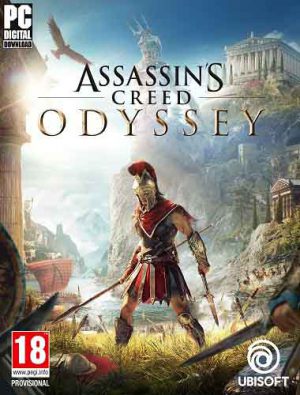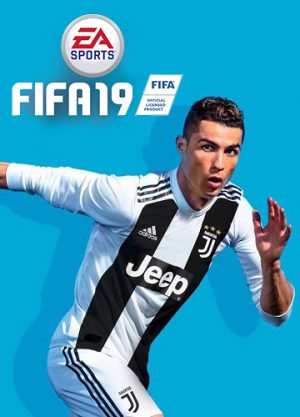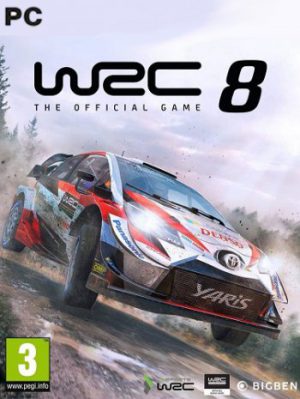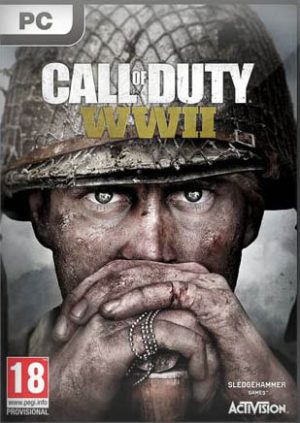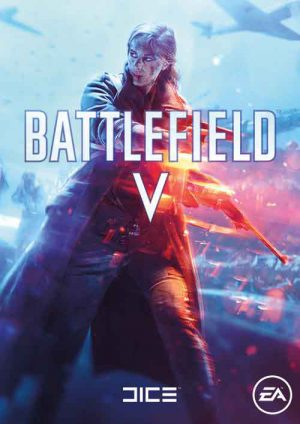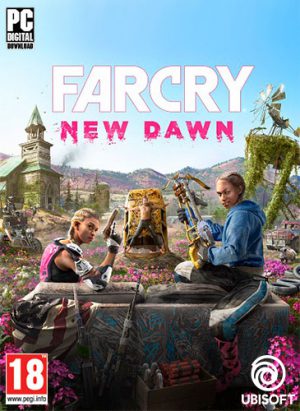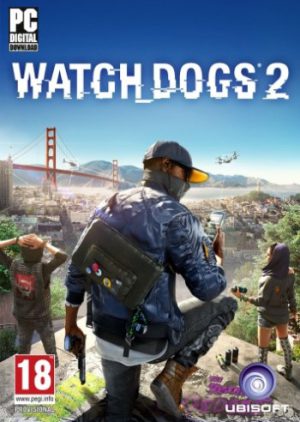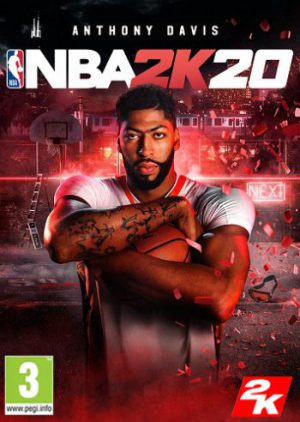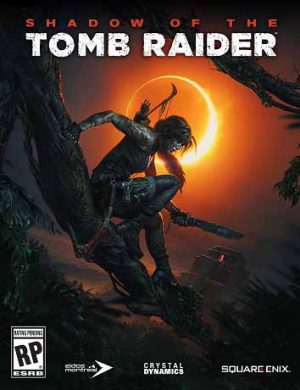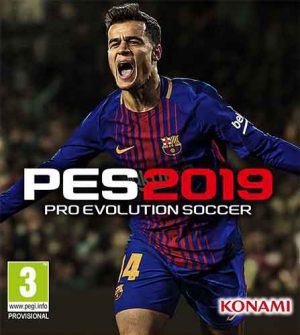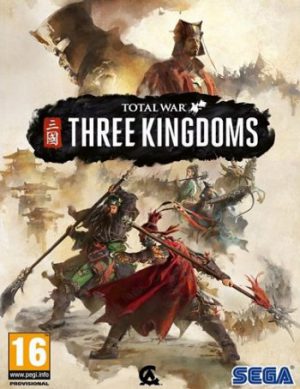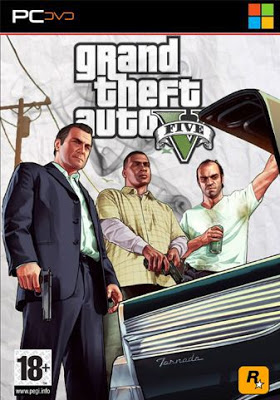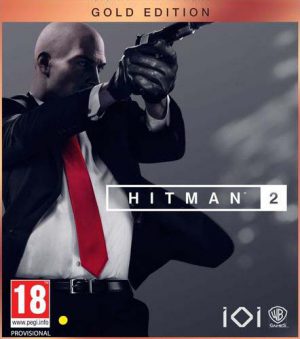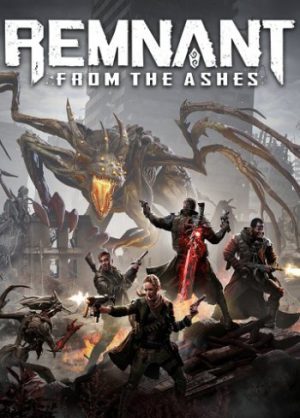From the Command & Conquer veterans at Petroglyph comes the first ever survival RTS set in the savage world of Conan the Barbarian. Play solo or team up in multiplayer in Conan Unconquered’s action-packed co-op Mode where you build a shared stronghold and fend off the hordes together. The people of Khoraja flourished during its years of peace and prosperity. But they also turned lazy and feeble. The devious and tyrannical wizard Thugra Khotan looks to seize this opportunity and is marching his army to claim your kingdom as his own. You must awaken your people from their apathy, you must build your city defenses and fend off armies of attacking monstrosities.
More Info
Developer: Petroglyph
Publisher: Funcom
Genre: Strategy, RTS, Simulation
Language: EN / Multi12
Treatment: Included
Release Date: 2019
Minimum System Requirements
CPU: Core i3 (dual core) 3Ghz+ or equivalent
RAM: 8 GB
OS: Windows 7 / 8 / 10 (64 bit)
Video Card: Intel HD Graphics 620 or DX11 graphics card w/ minimum 1GB dedicated RAM
Free Disk Space: 10 GB
Gameplay Trailer & Screenshots
1. Mount ISO Image and install the game
2. Copy content of the folder "PLAZA" to the installed games directory
3. Play
Change game language by editing file "steam_emu.ini" in notepad (change Language=english to another)