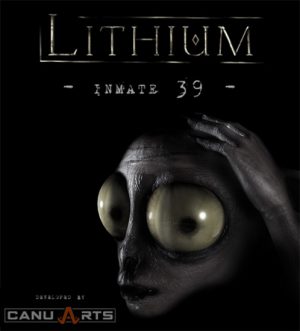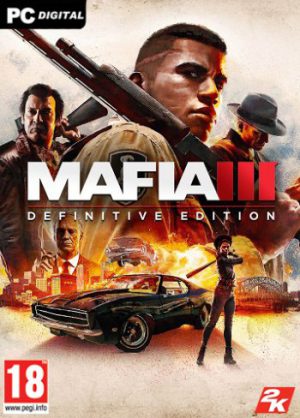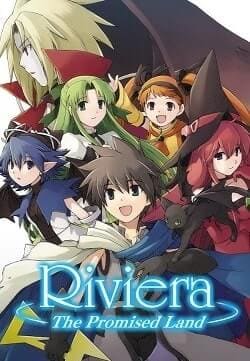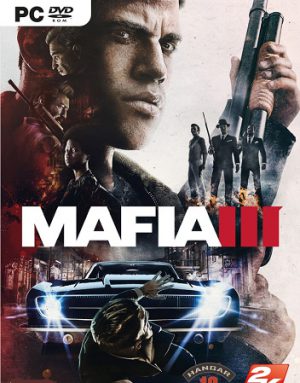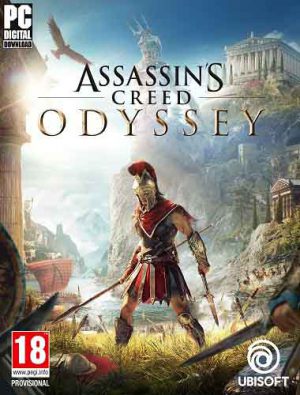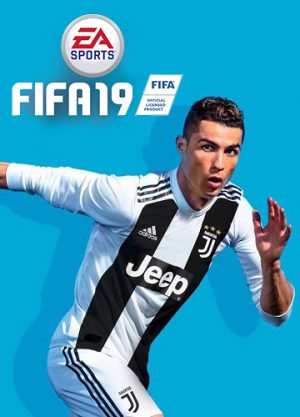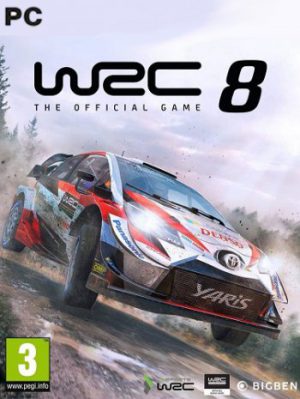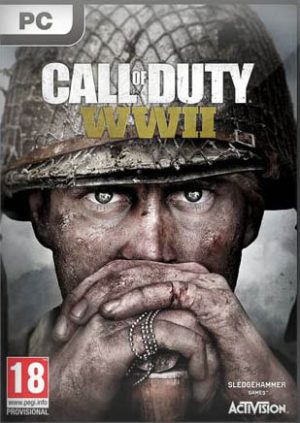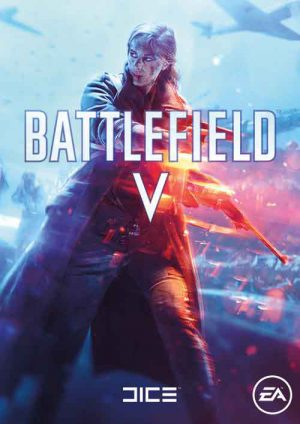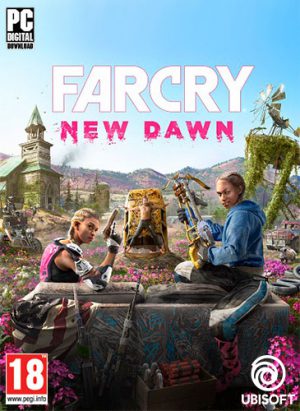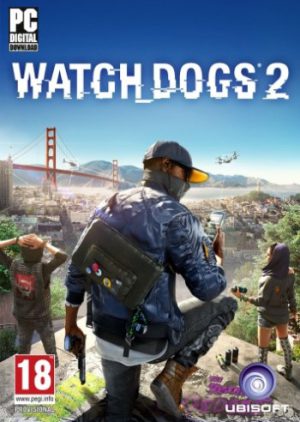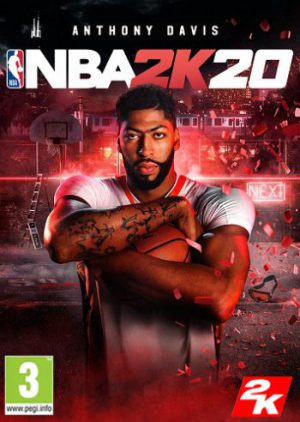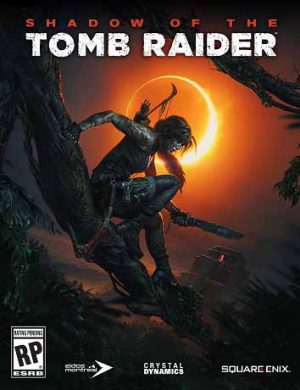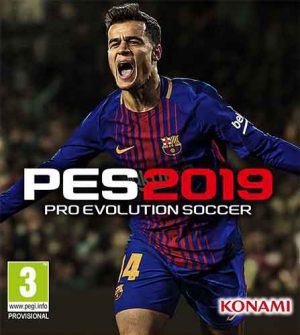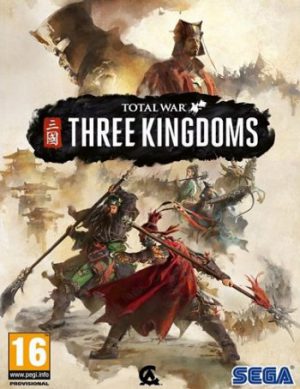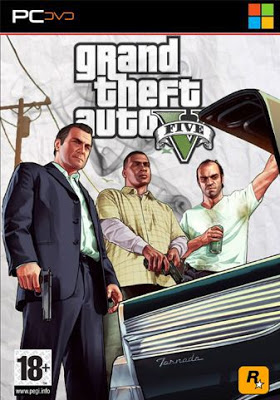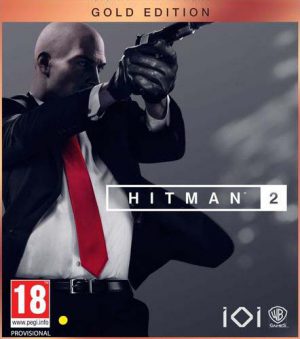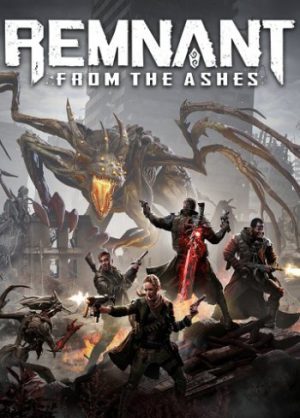Lithium Inmate 39 is a platform and 3D puzzle game for horror genre. It tells the story of a psychiatric patient who must find the way back to his origins, discovering his past and getting explanations to understanding what is going on in his mind.
As the game story develops, players need to overcome hundreds of perils, traps and puzzles throughout the 7 different chapters of the game. Traumatic past memories from the Inmate 39 will take form on different and uneasing enemies.
Each chapter is inspired and set on Inmate’s 39 vision of his world, the paths that will take him to knowing his truth.
The game takes place in an unsettling environment which may become disturbing in some cases. Mostly, it is designed in grey scale colors with vivid blood red being displayed in dangerous and deadly situations. Most of the creatures in the game are inspired on drawings made by real psychiatric patients. The main character is based on a little humanoid lemur (aye aye) which represent how he sees himself due to his many different mental issues.
key Features
- Intriguing storyline
Based on a mental patient´s monologe.
- Face unthinkable horrors and cruel traps
More than 200 traps and puzzles and more than 20 types of creatures.
- Two characters, two play styles
In moments of danger a very powerful ally will be helpful to furiously tear apart and destroy your enemies.
More Info
Developer: Canu Arts
Publisher: Canu Arts
Genre: Action, Adventure, Horror, Indie, Strategy
Language: EN / Multi5
Treatment: Included
Release Date: 2019
Minimum System Requirements
CPU: Intel i3 550 @ 3.2 GHz or AMD Phenom II X4 955 @ 3.2 GH
RAM: 4 GB
OS: Windows 7 SP1 / 8.1 / 10(64bit versions)
Video Card: nVidia GeForce 460GTv2 or AMD Radeon HD5770(1024MB VRAM)
Free Disk Space: 2 GB
Recommended System Requirements
CPU: Intel Core i3 2105 @ 3.1 GHz or AMD FX 4100 @ 3.6 GHz, or better
RAM: 8 GB
OS: Windows 7 SP1 / 8.1 / 10(64bit versions)
Video Card: nVidia GeForce GTX 660(2048 MB VRAM)or AMD Radeon HD 7870(2048 MB VRAM)or better
Free Disk Space: 2 GB
Gameplay Trailer & Screenshots
1. Mount ISO Image and install the game
2. Copy content of the folder "SKIDROW" to the installed games directory (with replace)
3. Play