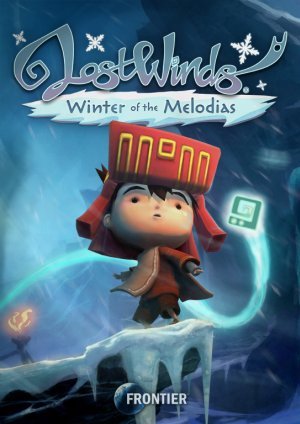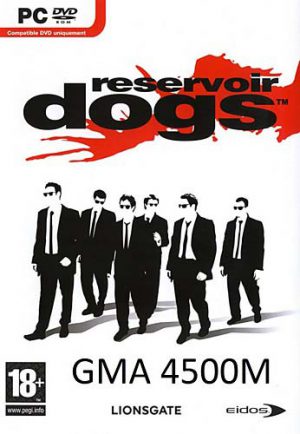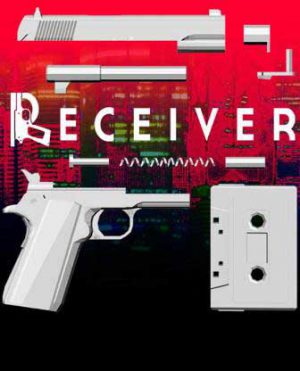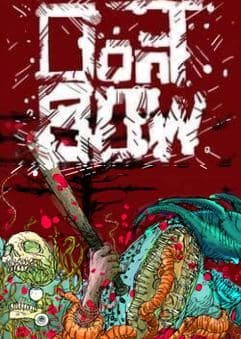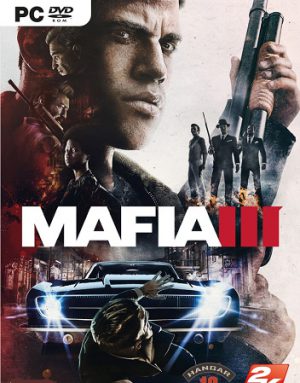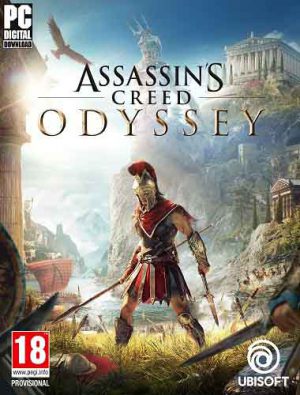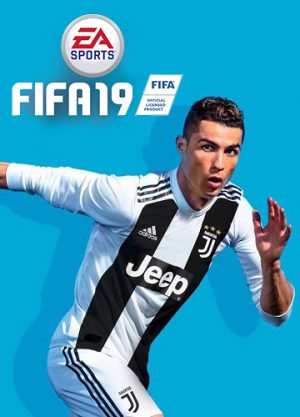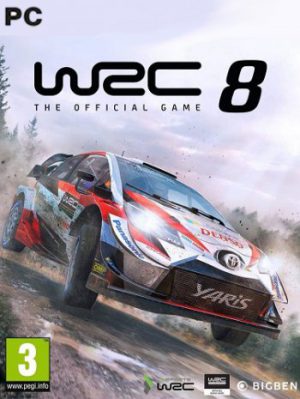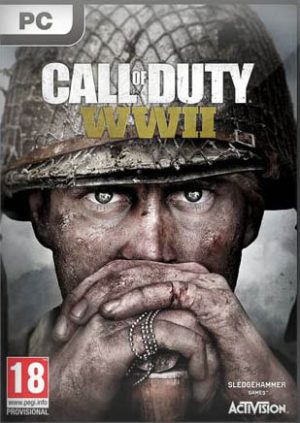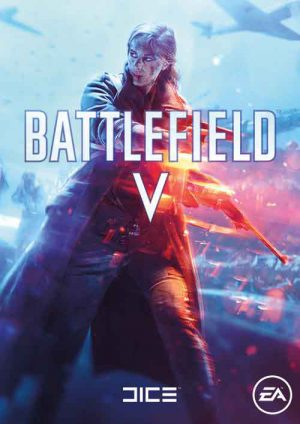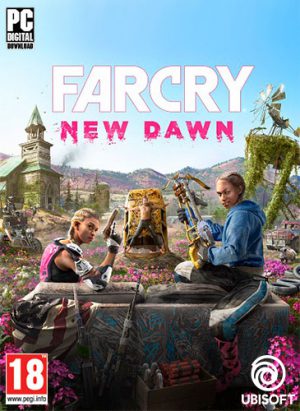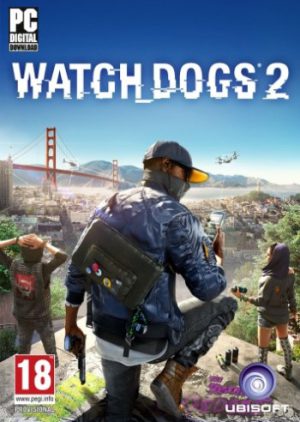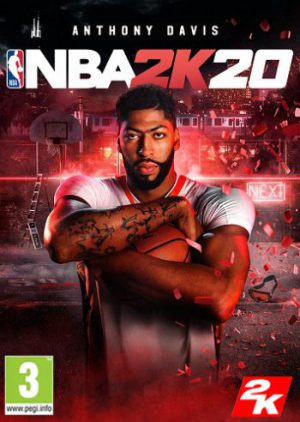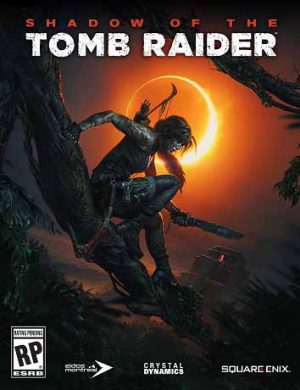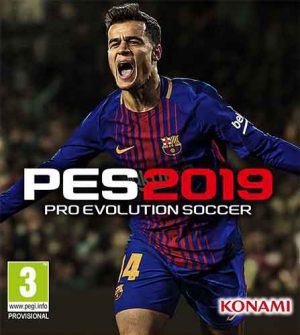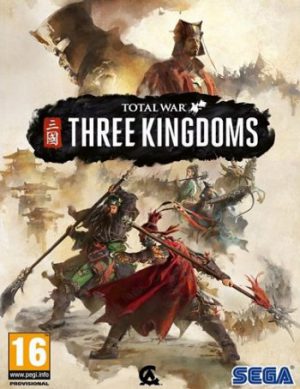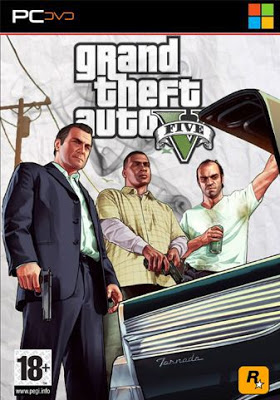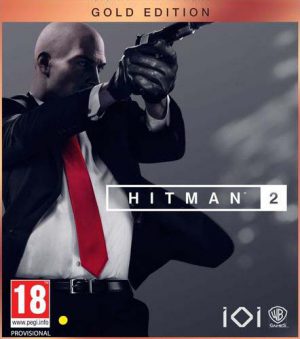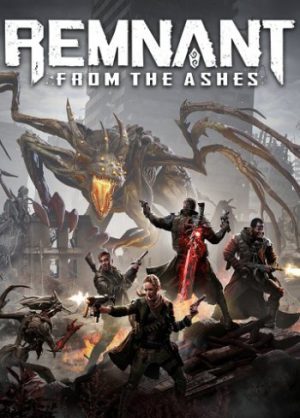LostWinds: The Blossom Edition Includes LostWinds and LostWinds 2: Winter of the Melodias.
LostWinds
LostWinds is an enchanting adventure bursting with unique gameplay ideas that puts “the power of the wind in the palm of your hand”.
You wield the awesome powers of Enril the wind spirit - from raging tornados to the gentlest breeze – to guide and protect Toku, a young boy who is the only one who can help you release the curse placed upon the world of Mistralis by the evil spirit Balasar.
The game’s novel and playful control mechanism lets you use Enril’s elemental powers to help Toku in your quest to overcome Balasar – powering his jumps and glides through Mistralis’ different regions, buffeting and smashing enemies, and solving puzzles.
Experience all of the magic of Mistralis, a land full of wonder and intrigue that bursts to life with your every action and exploration.
LostWinds 2: Winter of the Melodias
LostWinds 2: Winter of the Melodias is the follow-up to the award-winning title ‘LostWinds’.
In this new adventure players are able to instantly transform Mistralis between Summer and Winter, harnessing the brilliance of nature: frozen winter ponds and waterfalls become deep, teeming summer pools and chambers in which to dive and unlock secrets, enemies can be frozen or doused, and the very air itself used to form snowballs or moisture-laden clouds.
Other amazing new abilities include the cyclone, which can be used to transport Toku, smash powerful enemies and even drill through the rocks of Mistralis’ diverse, richly interactive Chilling Peaks and Melodia City areas.
More Info
Developer: Frontier Developments
Publisher: Frontier Developments
Genre: Arcade, Platformer, Adventure
Language: EN / Multi
Treatment: Not required
Release Date: 2016
Minimum System Requirements
CPU: Dual-core CPU (2x2GHz)
RAM: 2 GB
OS: Windows 7 / 8 / 10
Video Card: Intel HD Graphics 3000 / AMD HD 6320
Free Disk Space: 512 MB
Gameplay Trailer & Screenshots
1. Mount ISO Image and install the game
2. Copy content of the folder "TiNYiSO" to the installed games directory (with replace)
3. Play