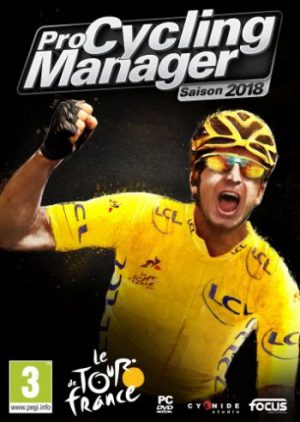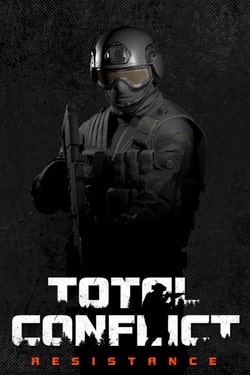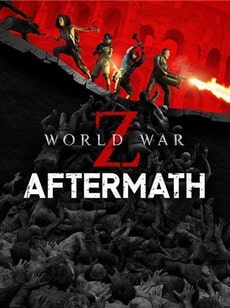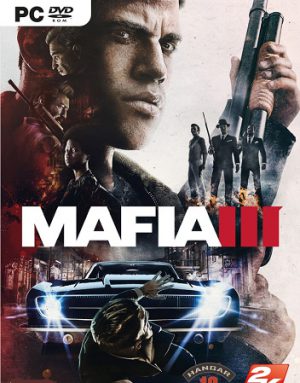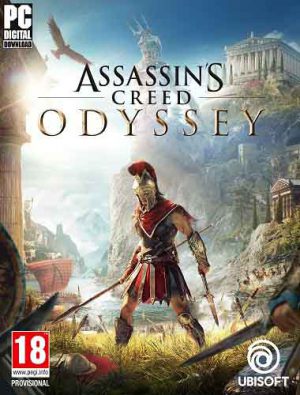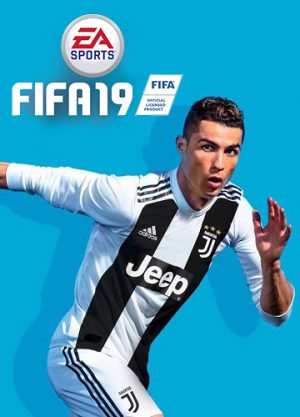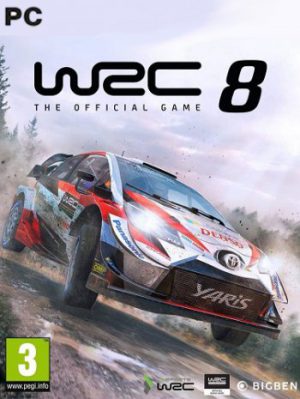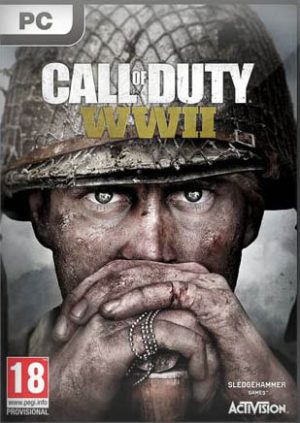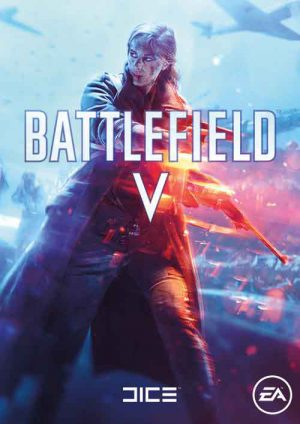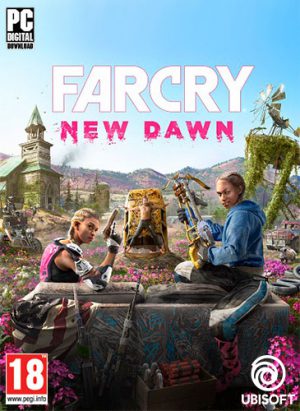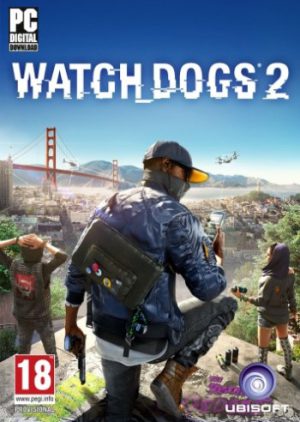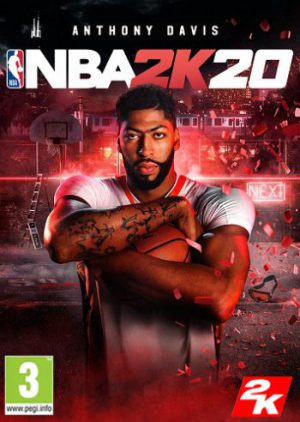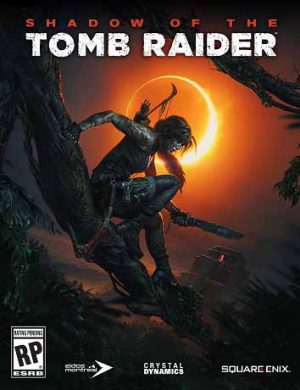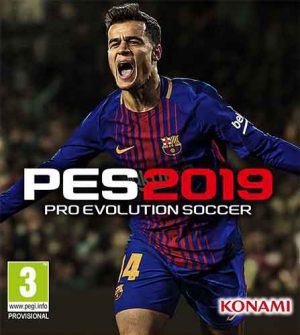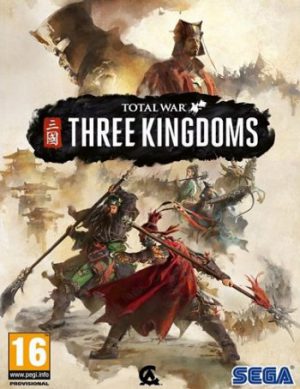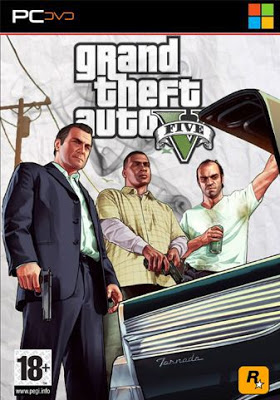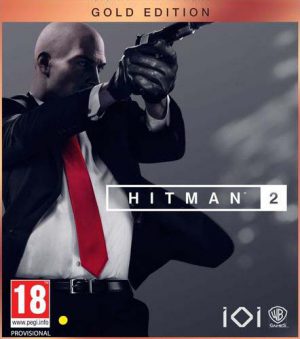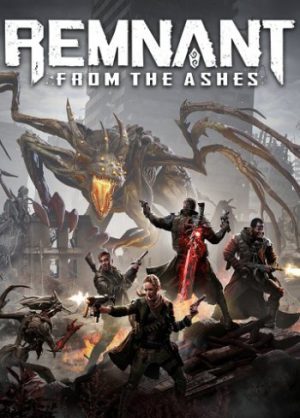Step into the shoes of sports manager and lead your pro cycling team through a challenge-packed 2018 season. Compete in over 200 races across 500 stages around the world, including famous Tours such as La Vuelta and the iconic Tour de France.
It’s up to you to make all decisions for your team: hiring the best cyclists and staff, contract negotiations, sponsoring, race scheduling, training… During the race, choose the finest tactics to lead your riders to victory. Play solo or online multiplayer in leagues or clans with up to 16 players and prove to everyone who is the best pro cycling manager!
NEW FEATURES
- Advanced contract and negotiation management in Career mode with in-depth transfer and recruitment mechanics.
- Deeper progression system in Pro Cyclist mode, with more possibilities than ever to personalize and build your cyclist.
- Enhanced in-race immersion with many improvements, including bigger breakaways and more realistic and aggressive AI during sprints.
More Info
Developer: Cyanide Studio
Publisher: Focus Home Interactive
Genre: Sport, Racing, Simulator, 3D
Language: EN
Treatment: Included
Release Date: 2018
Minimum System Requirements
CPU: AMD/Intel dual-core 2.5 GHz
RAM: 4 GB
OS: Windows 7/8/10 (64-bit)
Video Card: 512 MB, ATI Radeon HD 5570/NVIDIA GeForce GT 240/Intel HD 4600
Free Disk Space: 11 GB
Recommended System Requirements
CPU: AMD/Intel quad-core 3.0 GHz
RAM: 8 GB
OS: Windows 7/8/10 (64-bit)
Video Card: 1 GB, AMD Radeon HD 7850/NVIDIA GeForce GTX 560
Free Disk Space: 11 GB
Gameplay Trailer & Screenshots
1. Mount ISO Image and install the game
2. From the folder "SKIDROW" copy the files "PCM64.exe", "pcm18.bin", "steam_api.dll" and "steam_api.ini" to the installed games directory, and the "Users.cdb" file in the Database folder
3. If you have previously started the game, the file "Users.cdb" must be copied to ... \ Users \ USERNAME \ AppData \ Roaming \ Pro Cycling Manager 2018 \ (you have to enable option "show hidden files and folders". "AppData" by default is hidden)
4. Play.
Alternative Versions
1. Mount ISO Image and install the game
2. Copy content of the folder "SKIDROW" to the installed games directory (with replace)
3. Run Pro.Cycling.Manager.2018.Account.Setup.exe in the game folder
4. Start the game, use the SKIDROW account
5. Play