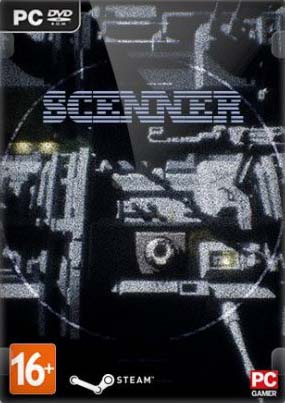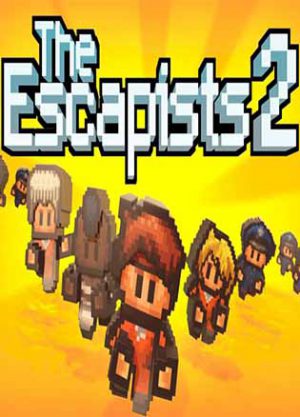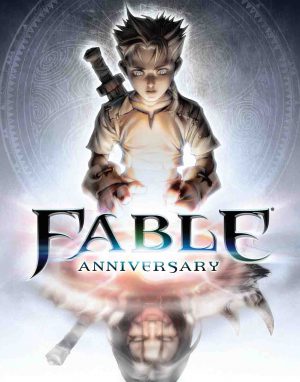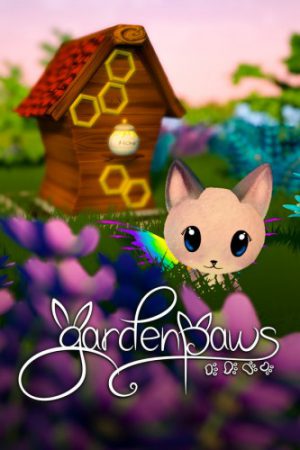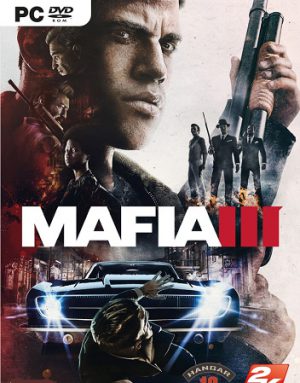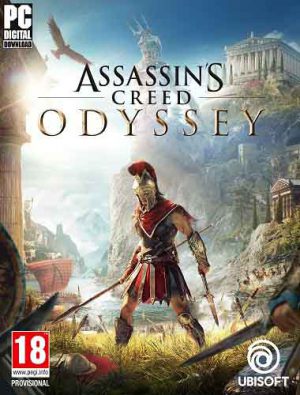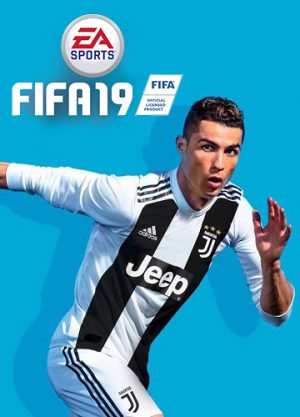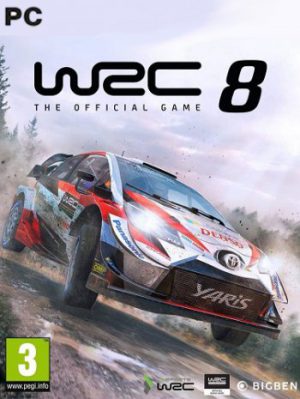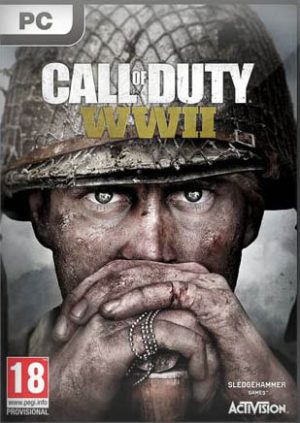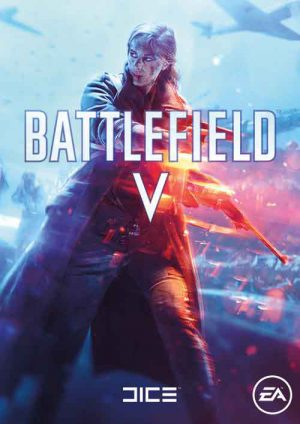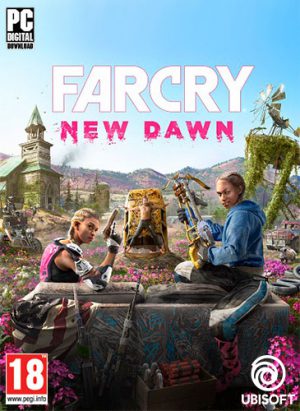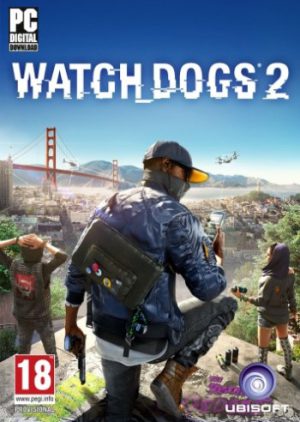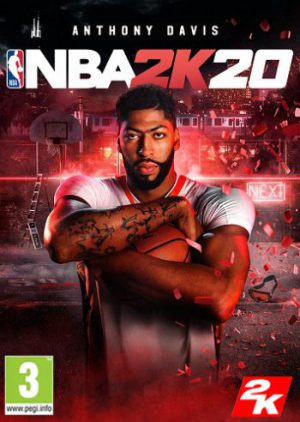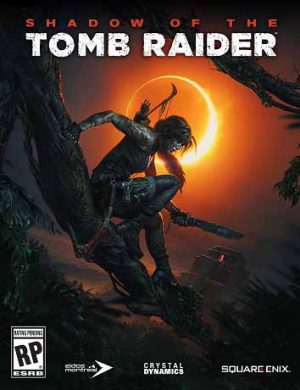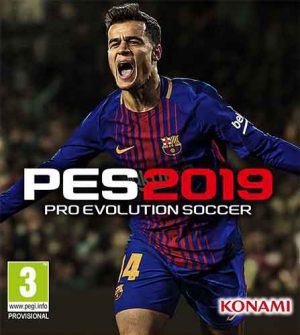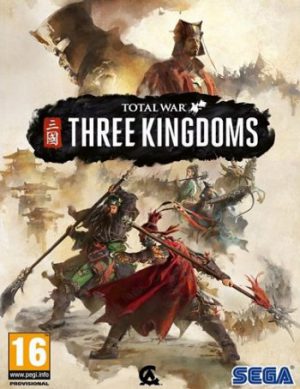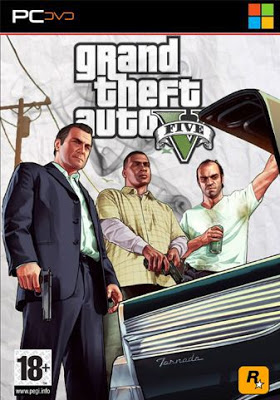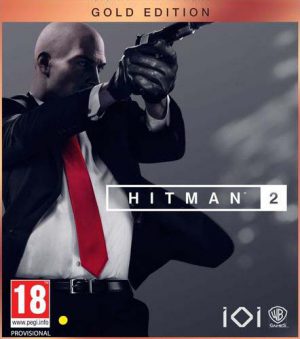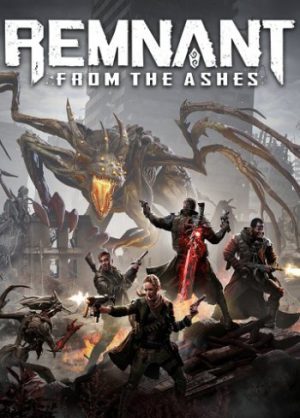Scenner is a single-player sci-fi and survival horror game. The game takes place on a space transportation shuttle “ scenner“. In the game, you take the role of a mercenary who was tasked to get into the spacecraft and find the disk with data before the rescue squad arrives. As you get into the space shuttle, you find an anomaly— areas with radioactivity where the photons are perishing. It means you won't be able to use any lighting devices while moving through the areas with the anomaly. You'll have to navigate by the sound using a sonar.
During the expedition conducted by a group of astronauts and scientists to the planetoid K-77, the connection with the spacecraft was suddenly lost. It took long before it was managed to reconnect. But six months later satellites detected a signal from the missing space shuttle 4 billion kilometers away from K-77. According to the directives of space security service, in case of an incident with a vehicle, access to the craft without required admittance should be restricted, until the matter is clarified. Remote scanning of all systems revealed that two-way connection was working well in test mode. But there was no response to messages, though according to all indicators it was obvious, there was someone on board.
So what has actually happened? How did the spacecraft with no hyper engines manage to cover such a huge distance from the place where the connection was lost for such a short period of time? Why isn't anybody responding to the messages though it's obvious there is someone on board?
More Info
Developer: mexicoz
Publisher: mexicoz
Genre: Adventure, Survival Horror, Sci-fi, 1st Person
Language: EN
Treatment: Included
Release Date: 2019
Minimum System Requirements
CPU: Intel Core i3
RAM: 8 GB
OS: Windows 7 / 8 / 10 (64 bit)
Video Card: NVIDIA GTX 550 Ti 2GB AMD Radeon HD 7870 2GB
Free Disk Space: 5 GB
Recommended System Requirements
CPU: Intel Core i5
RAM: 8 GB
OS: Windows 7 / 8 / 10 (64 bit)
Video Card: NVIDIA GTX 780 3GB/AMD Radeon R9 290X 4GB
Free Disk Space: 5 GB
Gameplay Trailer & Screenshots
1. Mount ISO Image and install the game
2. Copy content of the folder "PLAZA" to the installed games directory (with replace)
3. Play