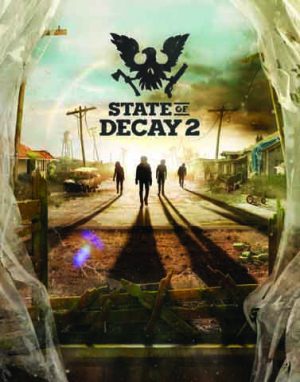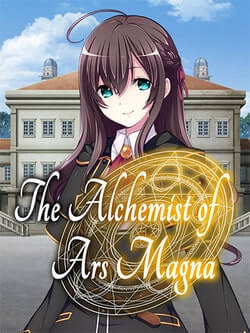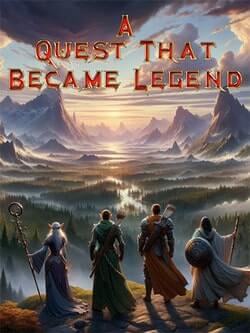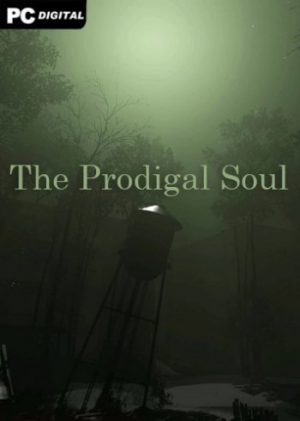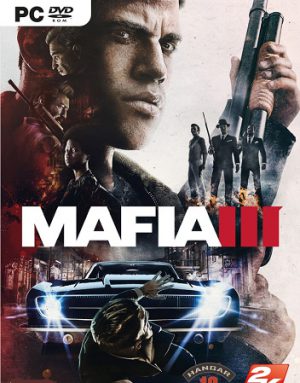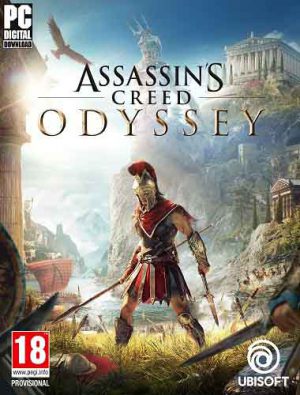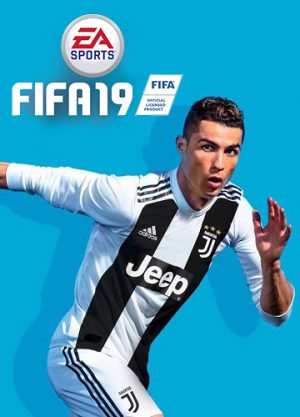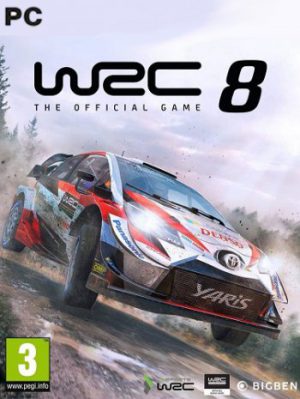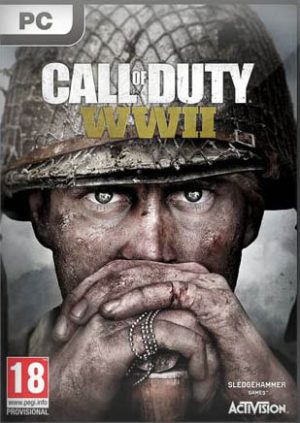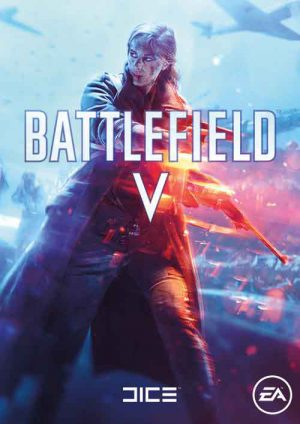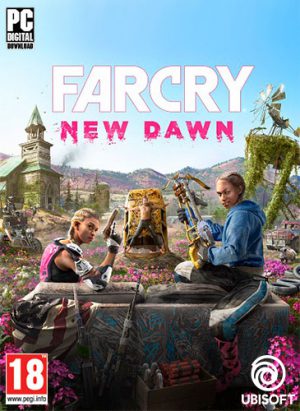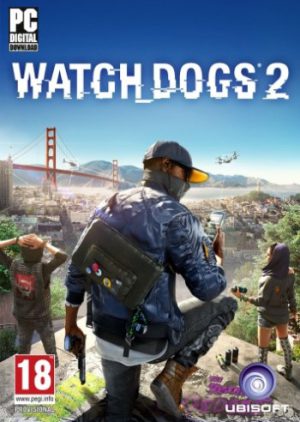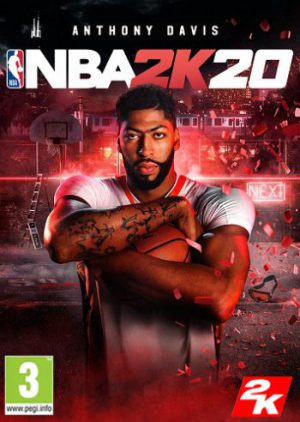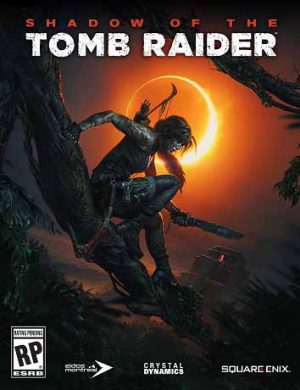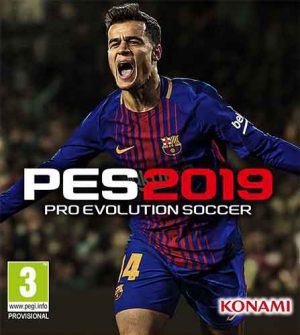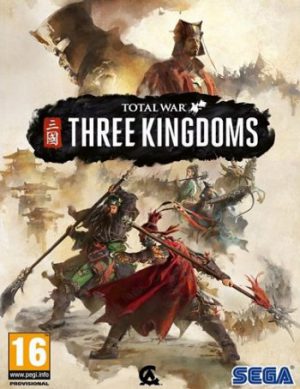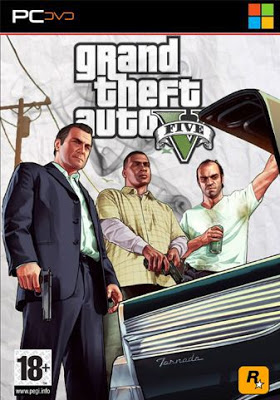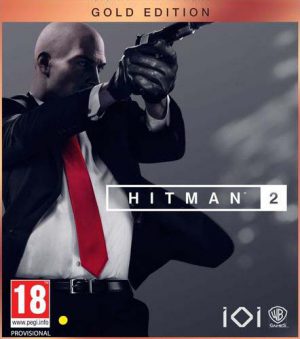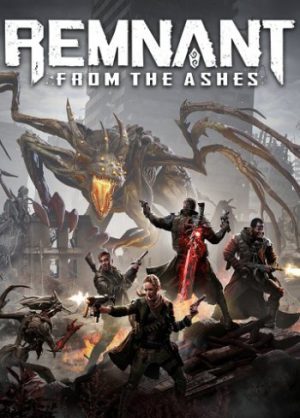Small-Town America, one year from today. The dead have risen, and civilization has fallen. Even the military couldn’t stop the zombies, and now humanity stands on the brink of extinction. It's up to you to gather survivors and build a community, explore your lasting legacy, and redefine what it means to survive. It’s up to you to build your base, develop your characters, and manage resources to survive as a group in this post-apocalyptic zombie open world. RPG progression - Develop each survivor’s skills to improve their capabilities and strengthen your community. Play solo or team up with up to three friends to explore an open world filled with dynamic zombies, human enemies, and the valuable gear necessary to keep your community alive. In the zombie apocalypse, you must create your own moral code. Every decision has lasting consequences that you must face. How you decide to survive may surprise you.
More Info
Developer: Undead Labs
Publisher: Microsoft Studios
Genre: Action, Open world, Survival, Third-person, 3D, Horror
Language: EN / Multi7
Treatment: Not required
Release Date: 2018
System Requirements
CPU: AMD FX-8350 | i5 4570 @ 3.2 GHz
RAM: 16 GB
OS: Windows 10 x64 build 1703 or newer
Video Card: NVIDIA GeForce GTX 960 | AMD Radeon R9 380
Free Disk Space: 25 GB
Gameplay Trailer & Screenshots
1. The game only works on Windows 10 x64, build 1703 and higher. You also need to have the Windows Store, Xbox and Xbox Identity applications installed
2. Just in case, turn off the virtualization mode (Hyper-V) in the Windows settings or BIOS
3. The installer automatically turns on the developer mode in Windows, but if it does not work , do it manually see here
4. By default, the crack is installed at the end of the repack installation
5. If you have uncheck the automatic crack launch, run it manually from the desktop icon
6. After a successful crack installation, the game will appear in the Windows start menu. Launch the game from start menu.
7. When you first start the game it will offer a path for storing the saves - either create a new one, or use some of the existing ones.
8. If game does not launch - disconnect the Internet connection before starting the game. also block the game in Windows Firewall.
Alternative Versions
1. The game only works on Windows 10 x64, build 1703 and higher. You also need to have the Windows Store, Xbox and Xbox Identity applications installed
2. Just in case, turn off the virtualization mode (Hyper-V) in the Windows settings or BIOS
3. The installer automatically turns on the developer mode in Windows, but if it does not work , do it manually see here
4. By default, the crack is installed at the end of the repack installation
5. If you have uncheck the automatic crack launch, run it manually from the desktop icon
6. After a successful crack installation, the game will appear in the Windows start menu. Launch the game from start menu.
7. When you first start the game it will offer a path for storing the saves - either create a new one, or use some of the existing ones.
8. If game does not launch - disconnect the Internet connection before starting the game. also block the game in Windows Firewall.
1. Mount ISO Image and install the game
2. Also make sure that there is a checkmark for the automatic installation of the medicine (Install Crack).
3. Launch the game through Start ➜ State of Decay 2
4. After starting the game will offer to choose the path and folder for saving - choose any convenient for you
Note:
- The game only works on Windows 10 x64 build 1607 and higher (yes, on 7 and 8 will not run);
- You must have Windows Store, Xbox and Xbox Identity installed, developer mode is turned on, and Hyper-V virtualization is turned off, otherwise the crack will not work;
- Run the game strictly from the Start menu.
- If game does not launch - disconnect the Internet connection before starting the game. also block the game in Windows Firewall.