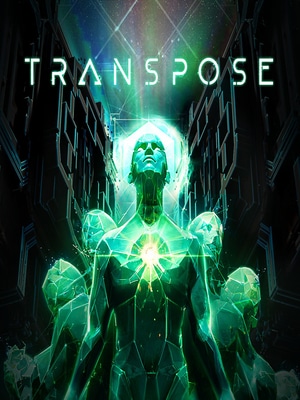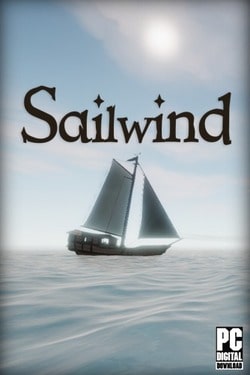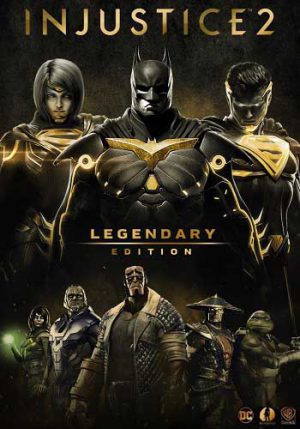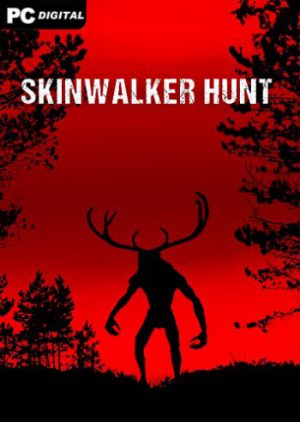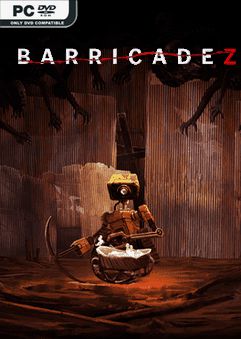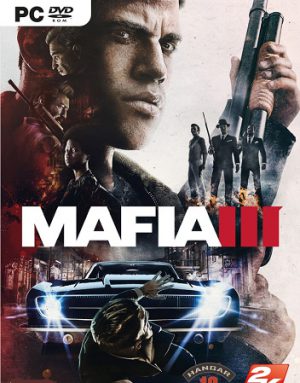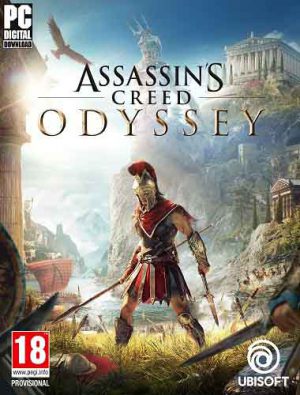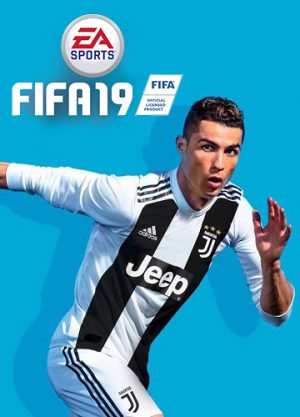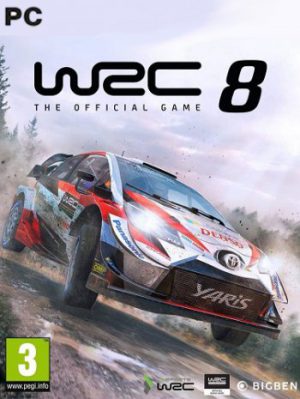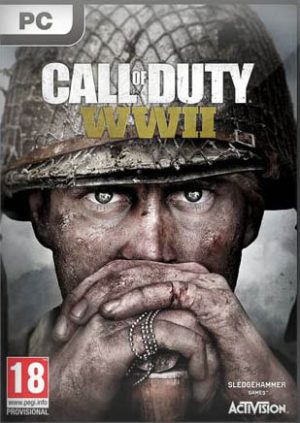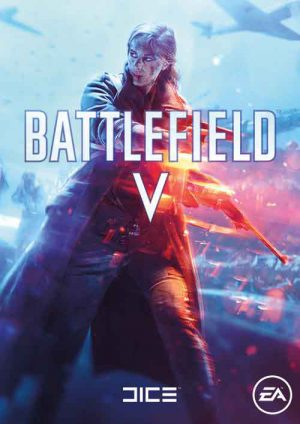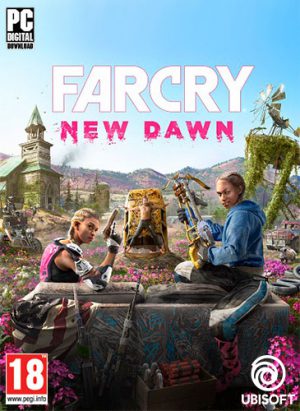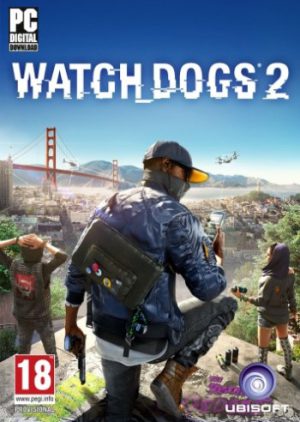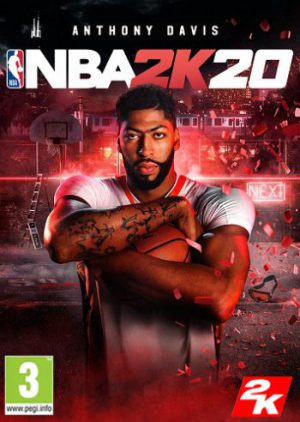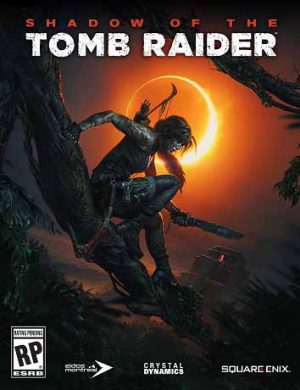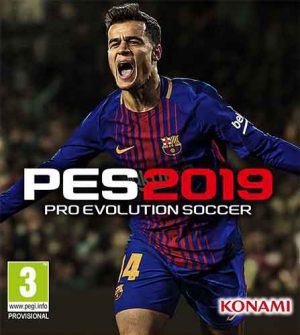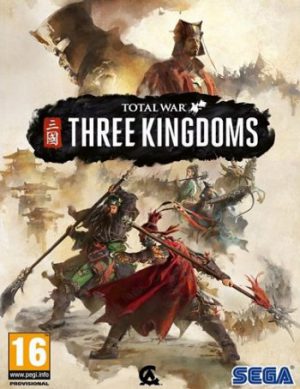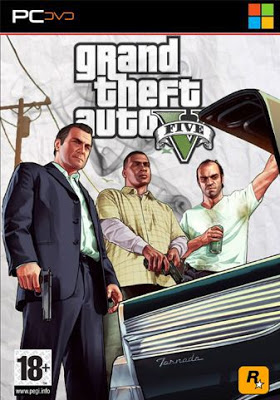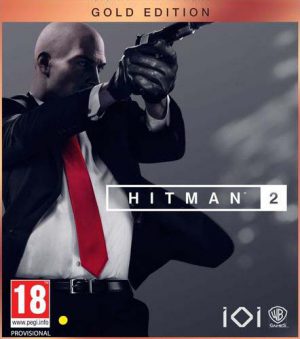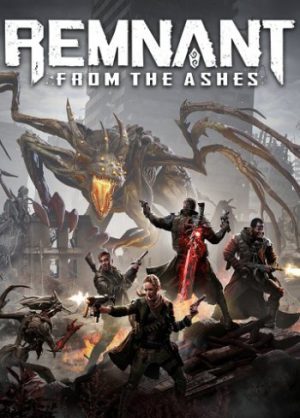Transpose is a dreamlike VR puzzle game set in a universe where time and gravity are used as tools to manipulate the world. By creating and working with looped recordings of their actions, players must solve increasingly complex physics puzzles in a mysterious setting where notions of space and time no longer apply.
The universe renews, refreshes and repeats, infinitely folding in on itself. I am made of its energy. My past and future selves are always with me. We work together to generate the infinite cycle of creation and destruction. I exist within and without time, I am inevitable, I am eternal. Time and gravity are my tools to manipulate the world. I don't recognize this world, but I know I have been here before.
Player Echoes
Transpose features real time player recording, allowing you to play back your actions one to one in real time while interacting with your past selves. You must create echoes of your self, rewind time, and work with these echoes to solve puzzles. Go ahead, give yourself a high five.
Time and Gravity
Set in a mesmerizingly surreal world, Transpose allows players to control time and gravity. Rotate the environment around you to walk on walls and ceilings, experience perspective shifts and multifaceted puzzles in ways only possible in VR.
Worlds
Travel across 3 distinct worlds solving gravity defying physics puzzles in over 35 unique levels featuring impossible, otherworldly architecture.
More Info
Developer: Secret Location Inc.
Publisher: Secret Location Inc.
Genre: Action, Puzzle, Sci-fi
Language: EN / Multi
Treatment: Included
Release Date: 2018
Minimum System Requirements
CPU: Intel i3-6100 / AMD Ryzen 3 1200, FX4350 or greater
RAM: 5 GB
OS: Windows 10
Video Card: NVIDIA GTX 1050 Ti / AMD Radeon RX 470 or greater
Free Disk Space: 5 GB
Recommended System Requirements
CPU: Intel i5-4590 / AMD Ryzen 5 1500X or greater
RAM: 8 GB
OS: Windows 10
Video Card: NVIDIA GTX 1060 / AMD Radeon RX 480 or greater
Free Disk Space: 5 GB
Notice:
Requires a virtual reality headset.
Gameplay Trailer & Screenshots
1. Mount ISO Image with DaemonToolsLite and install the game
2. Copy content of the folder "VREX" to the installed games directory
3. Play