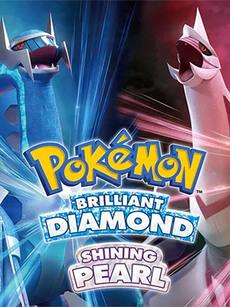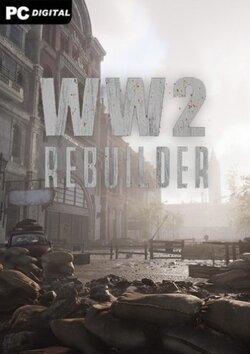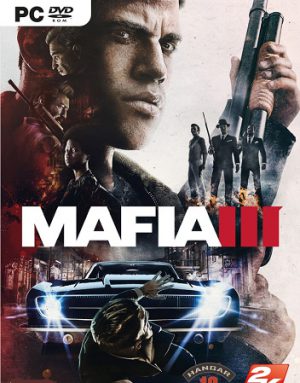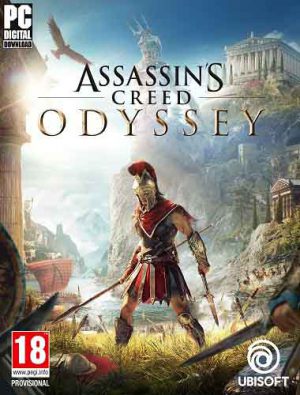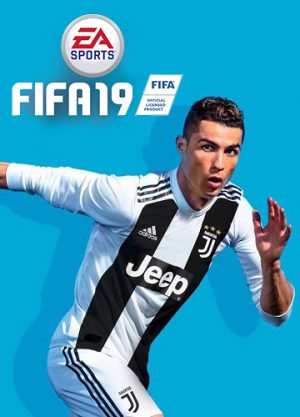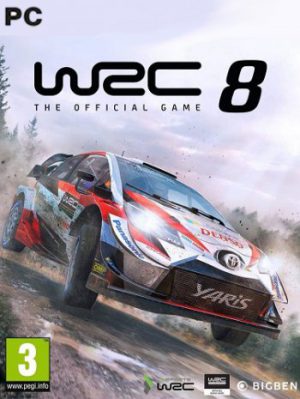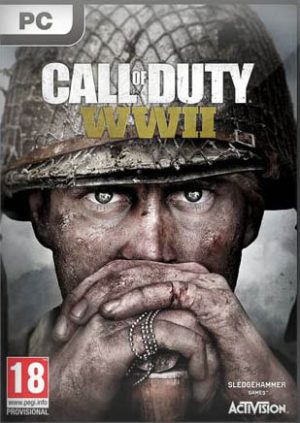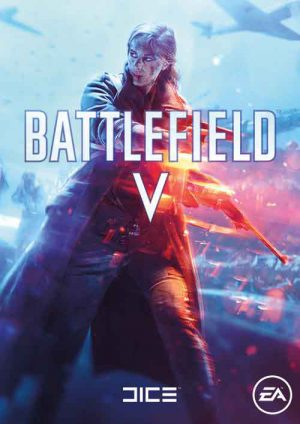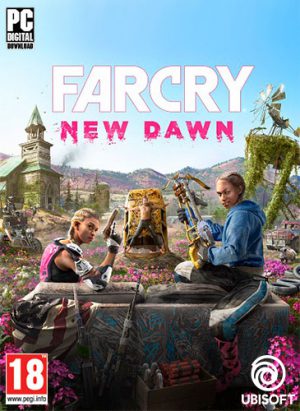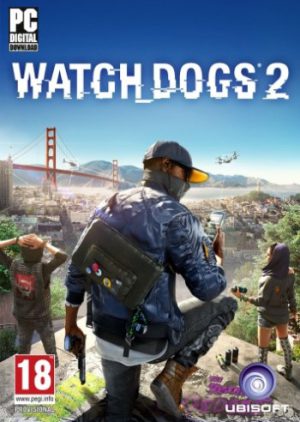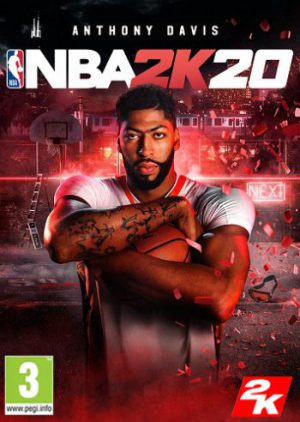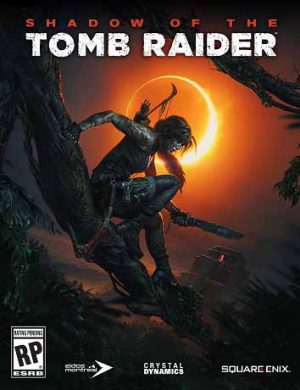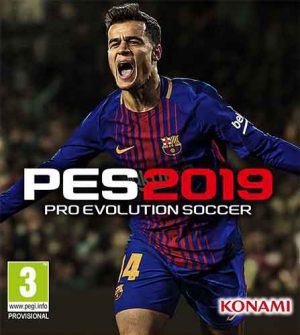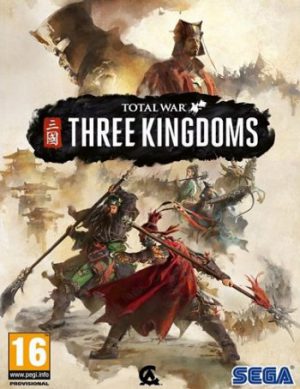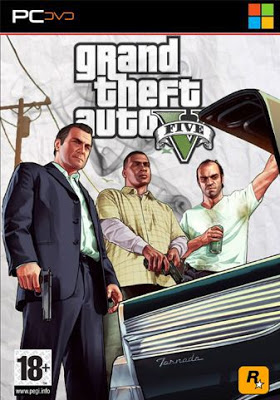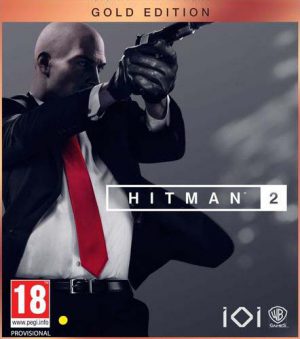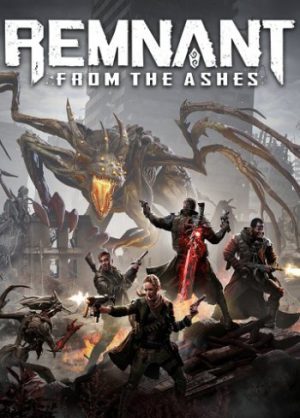Bear With Me is an episodic noire adventure game. Amber is trying to find her missing brother with the aid of her trusty friend, Ted E. Bear.
Haunted by nightmares, Amber wakes up in the middle of the night only to find out that her brother Flint is missing. She seeks help from her buddy, Ted E. Bear, a retired, grumpy old detective.
The dynamic duo sets out to hunt for clues and interrogate witnesses and suspects, unaware of the tragedies that recently started happening to residents of Paper City.
The plot thickens as a mysterious "Red Man" has been seen starting fires around town and looking for little miss Amber.
Collector's Edition
The Bear With Me - Collector's Edition includes all three episodes of the game, telling the entire story of Amber and Ted. In addition to the three episodes, the Collector's Edition comes with:
The official Bear With Me soundtrack with all your favorite tunes.
A digital art book with loads of concepts and visuals you haven't seen before.
The full puzzle and script design documents so you can look into every detail of the game.
Features
- Story driven "horror" noire adventure game.
- Hand-drawn 2D art and animation.
- Puns, puns and more puns! Sarcastic, dark and funny from start to finish.
- A variety of clues and puzzles to solve and uncover the mystery.
- Interactive and occasionally playable detective sidekick, Ted E. Bear.
- Simple hint system to prevent pixel hunting.
- The original Soundtrack.
More Info
Developer: Exordium Games
Publisher: Exordium Games
Genre: Adventure
Language: EN / Multi6
Treatment: Included
Release Date: 2018
Minimum System Requirements
CPU: SSE2 instruction set support, generally everything made since 2004 should work
RAM: 2 GB
OS: Windows XP / Vista / 7 / 8 / 10
Video Card: DX9 (shader model 2.0) capabilities; generally everything made since 2004 should work
Free Disk Space: 7000 MB
Gameplay Trailer & Screenshots
1. Mount ISO Image and install the game (32 or 64 bit version)
2. Run setup.exe from the folder "Bear.With.Me.Collectors.Edition.Update.v1.1.0-PLAZA" (32 or 64 bit version) and extract Update to the installed games directory
3. Copy content of the folder (in the dir "Bear.With.Me.Collectors.Edition.Update.v1.1.0-PLAZA", 32 or 64 bit) "PLAZA" to the installed games directory (with replace).
Alternative way is during patch install to check the box "Copy contents of PLAZA directory to installdir"
4. Run the game from the desktop shortcut as an administrator (Right-click on the shortcut -> Properties -> Compatibility -> Run this program as administrator)
5. Play