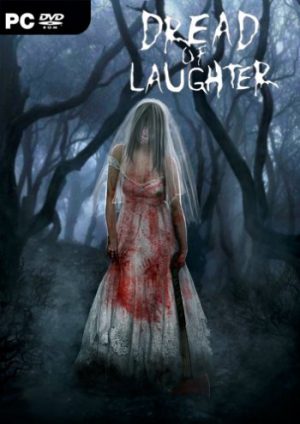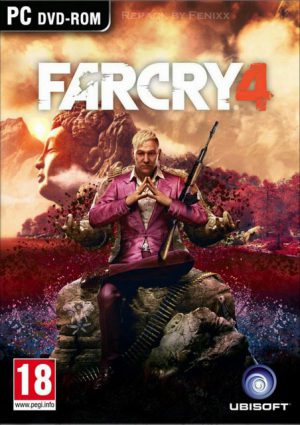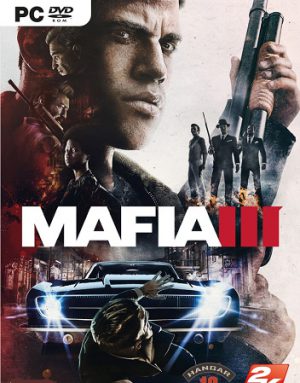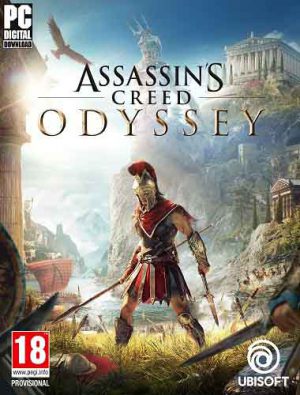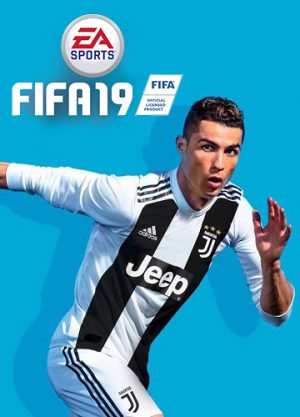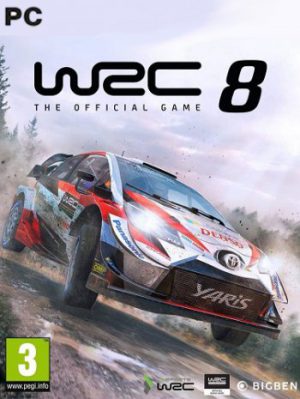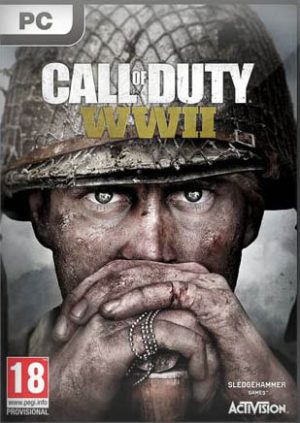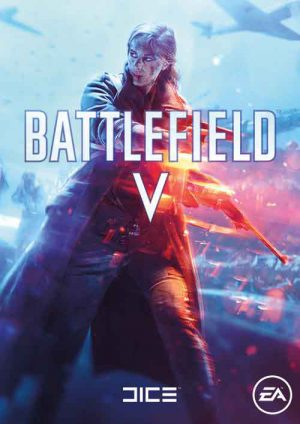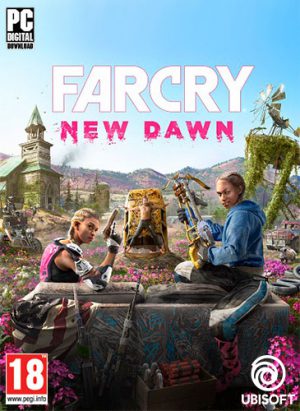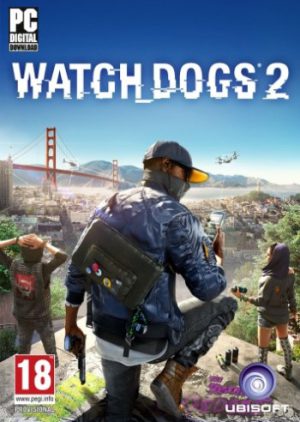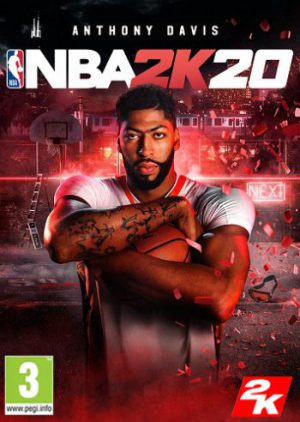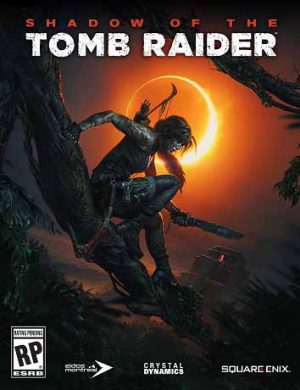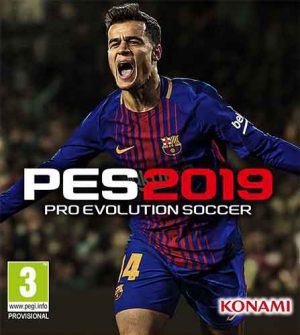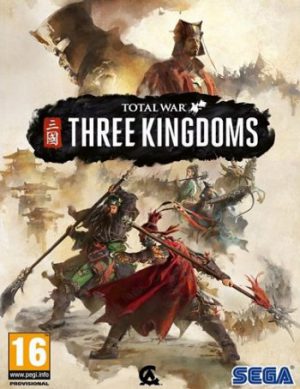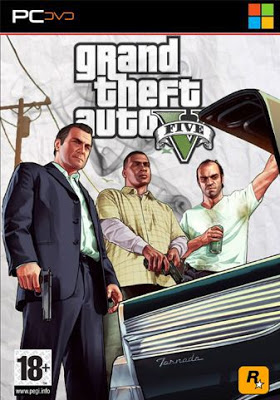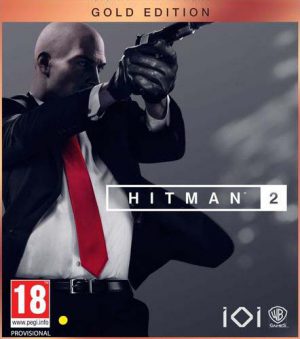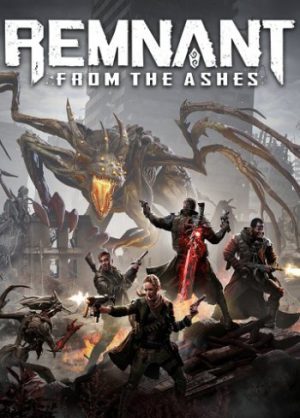Dread of Laughter is a survival horror game where the player has to survive the attack of a serial killer by making choices that will either help the player or make the killer stronger.
You play as Catheryn Barnett. On your way to see your parents your car dies down and you decide to cut through the forest to the town. You think you know the way but it gets dark really quickly and you don't know where you are...until you find a farm thinking you can call for help but soon you realize you are being hunted by someone or something...
Your objective in Dread of Laughter is to survive the attack of a serial killer who is lurking around the house trying to get to you as well as completing objectives that will either help you or the killer? Which objective is worth doing to save yourself? Only you can decide. Some objectives will make the killer stronger and therefore make the game harder, and some will make it easier for the player. All the objectives are randomly generated so you will never know which one will help you.
There is multiple ways to beat the game as well as multiple ways to get killed. Every decision you make has to be made with care as you never know what the killer has in store for you. Will you try and fix the generator outside in the barn to get the lights working so you don't have to rely on your flashlight? Or will you rather try and find the phone jammer he has set to block your calls? Every decision you make will change the course of the game. But whatever you do...don't stay in the dark for too long.
More Info
Developer: Icy North Games
Publisher: Icy North Games
Genre: Action, Horror, Indie, 1st Person, 3D
Language: EN
Treatment: Included
Release Date: 2018
Minimum System Requirements
CPU: Intel i7-2600K
RAM: 4 GB
OS: Windows 7 / 8 / 10
Video Card: Nvidia GTX 780
Free Disk Space: 5 GB
Gameplay Trailer & Screenshots
1. Mount ISO Image and install the game
2. Copy content of the folder "PLAZA" to the installed games directory (with replace)
3. Play
Alternative Versions
1. Mount ISO Image and install the game
2. Copy content of the folder "PLAZA" to the installed games directory (with replace)
3. Play