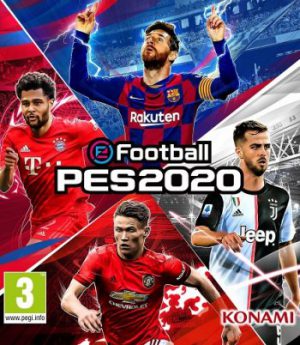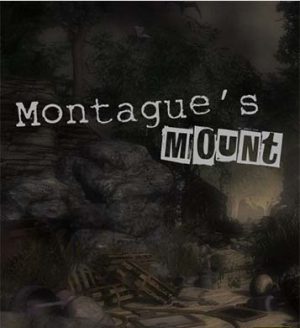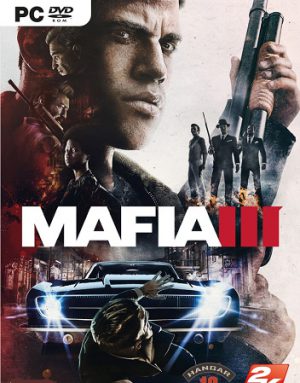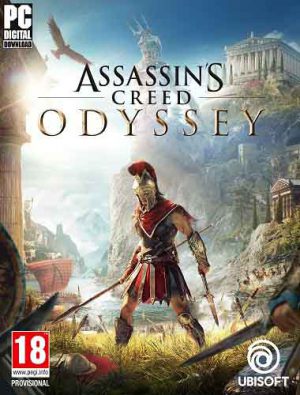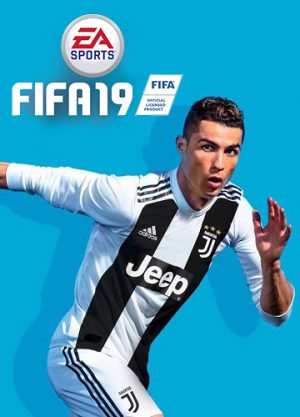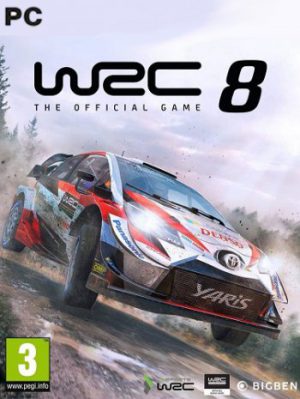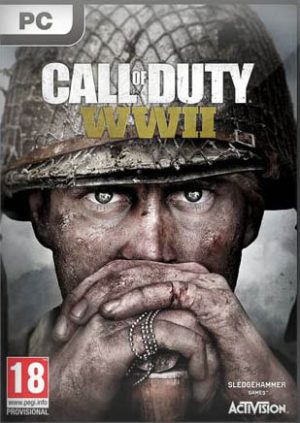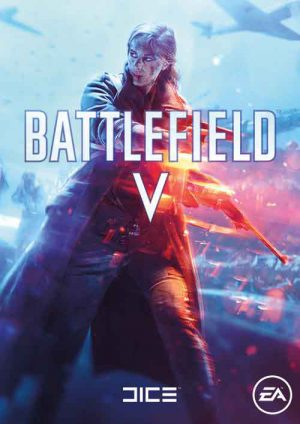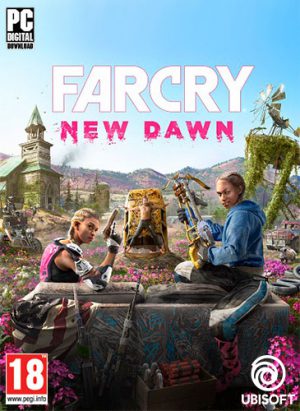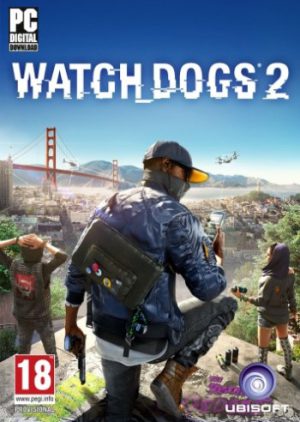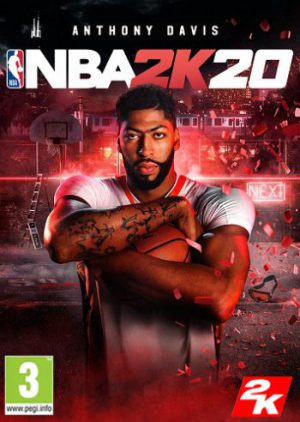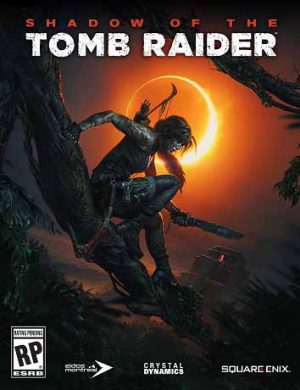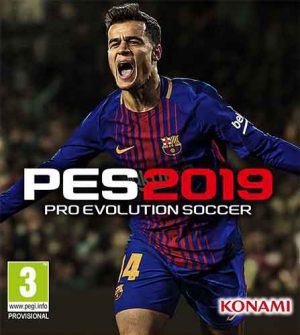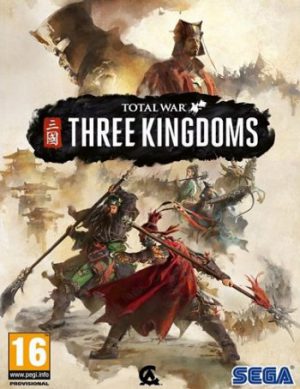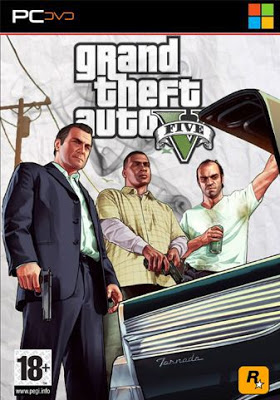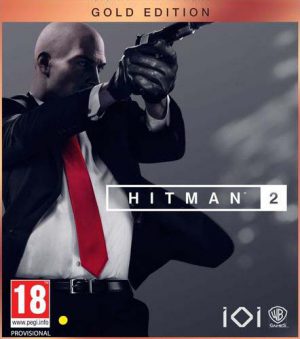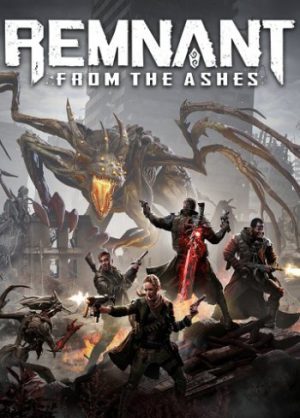Experience the most realistic and authentic soccer game with eFootball PES 2020, winner of the 'E3 Best Sports Game' award! Play with the biggest teams in world soccer, featuring Spanish champions FC Barcelona, global giants Manchester United, German champions FC Bayern Munchen, and Italian champions Juventus — who feature exclusively in PES! New dynamic dribbling skills, new first touch techniques, and finely-tuned ball physics, all developed in close consultation with renowned midfielder Andres Iniesta.
More Info
Developer: Konami Digital Entertainment
Publisher: Konami Digital Entertainment
Genre: Sports, Soccer, Simulation
Language: EN / Multi15
Treatment: Not required
Release Date: 2019
Minimum System Requirements
CPU: Intel Core i5-3470 / AMD FX 4350
RAM: 4 GB
OS: Windows 7 / 8.1 / 10 (64 bit)
Video Card: NVIDIA GTX 670 / AMD Radeon HD 7870
Free Disk Space: 40 GB
Gameplay Trailer & Screenshots
1. Add "eFootball PES 2020 LITE" to your steam account (it is advisable to use a new secondary account). You do not need to install the game.
2. Run "Settings.exe" configure the game settings
3. Run the game from "PES2020.exe" as administrator . Steam client must be opened.
Note:
Its recommended to play only in offline mode (to avoid account blocking)