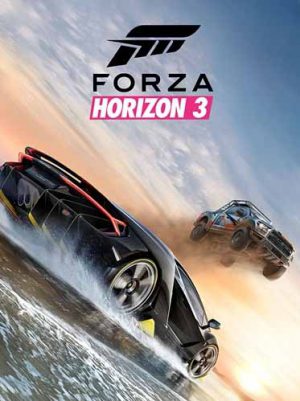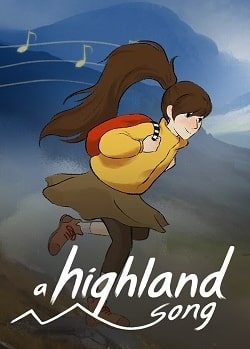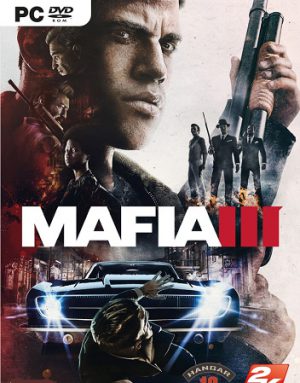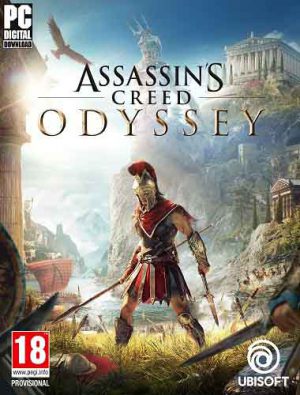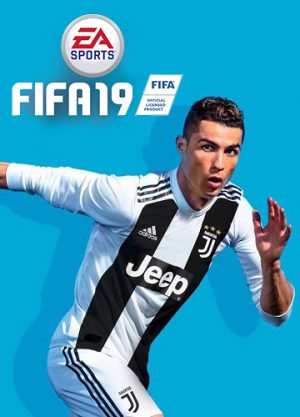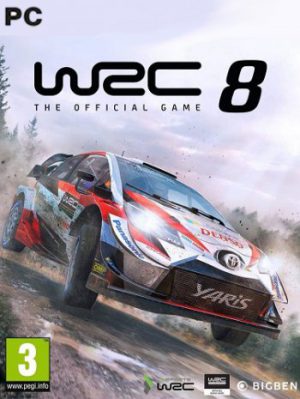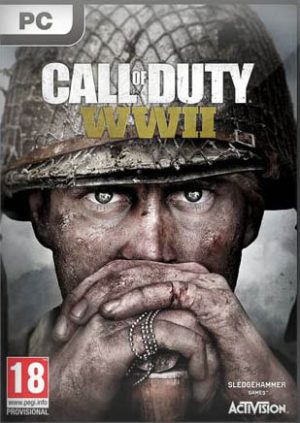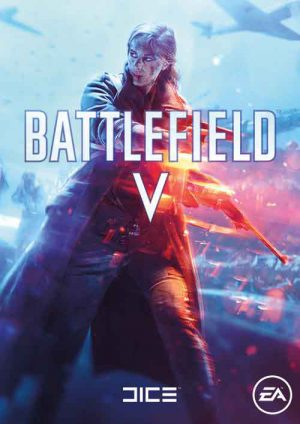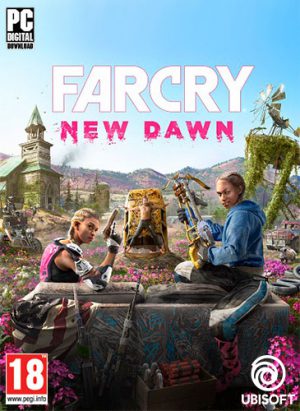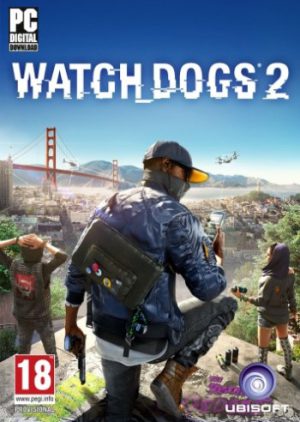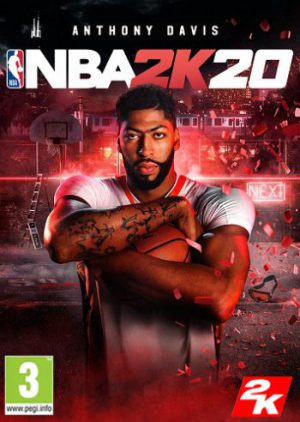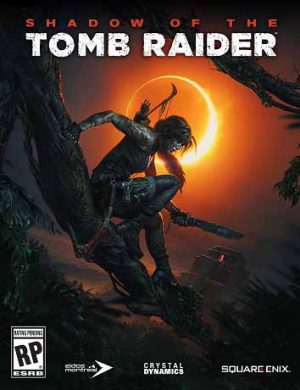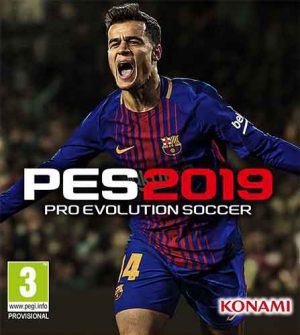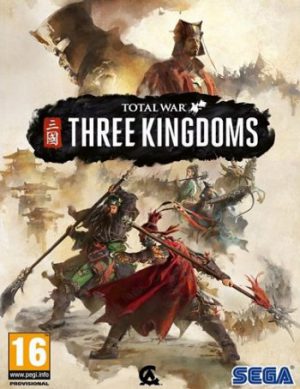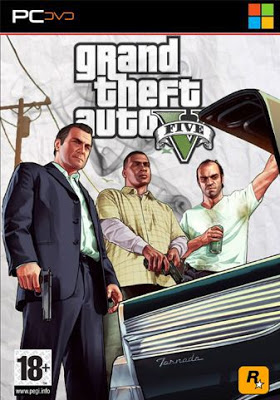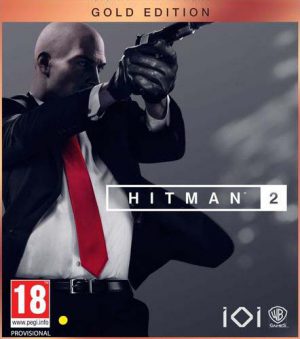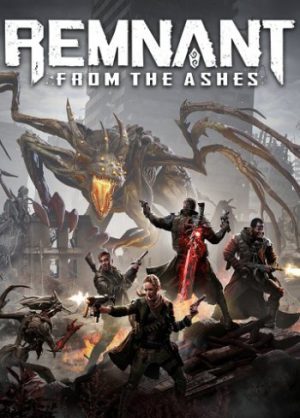You’re in charge of the Horizon Festival. Customize everything, hire and fire your friends, and explore Australia in over 350 of the world’s greatest cars. Make your Horizon the ultimate celebration of cars, music, and freedom of the open road. How you get there is up to you. Drive through the vast desert and rocky canyons of the Outback to lush, wild rainforests, and to the sandy beaches and gleaming skyscrapers of Australia's Gold Coast.
More Info
Developer: Playground Games
Publisher: Microsoft Studios
Genre: Racing, Arcade, Simulator, 3D
Language: EN / Multi
Treatment: Not required
Release Date: 2016
Minimum System Requirements
CPU: Intel i3-4170 @ 3.7Ghz
RAM: 8 GB
OS: Windows 10 x64 build 1607 or later
Video Card: 2 GB VRAM NVIDIA GT 740 | AMD R7 250x
Free Disk Space: 60 GB
Gameplay Trailer & Screenshots
1. Run “Forza Horizon 3 (Install Crack)” shortcut as admin first, then press enter when following the given sequence of actions to install the app through CMD: (3 -> 1 -> 2 -> 4 -> 5)
2. After completing the above CMD sequence, run the game from the start menu; use a fake xbox account to log in and play the game
3. If experiencing crash issues when launching the game, then disable external overlay apps like MSI afterburner, etc., and also disable microphone option in game settings
Alternative Versions
1. Download and install the game.
2. Run the launcher from the shortcut on the desktop.
3. Follow steps 3>1>2 in sequence (Enabling developer mode > Registering the game in the system > The same with DLC). After that, if Developer mode is not needed, follow step 4.
4. Run the game in the START menu. During the launch process, prohibit the use of the microphone and log in to your XBOX account. With regard to the latter, it is recommended
1. Mount ISO the image and run the installation with SetFH3.exe (the installation should not be performed with Administrator rights).
2. The default installation path (you can select your own). Also make sure that there is a checkmark for the automatic installation of the Crack (Install Crack).
3. Running the game through Start - Forza Horizon 3
4. After starting the game will prompt you to choose the path to saves file - choose any that is convenient for you.
5. Play.
Note: The game language is automatically selected, depending on the language of your system! In the Windows language settings, English should be selected as the primary language.