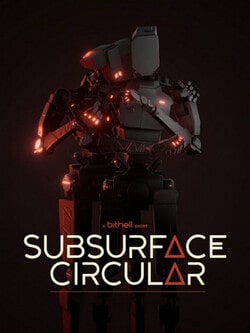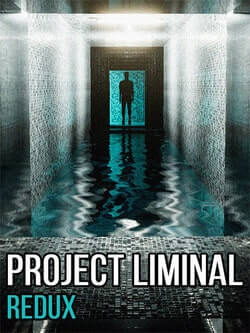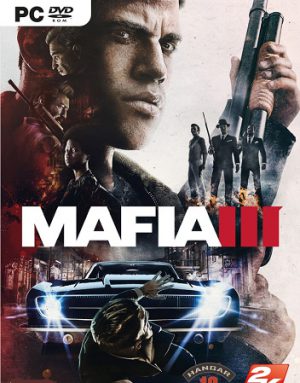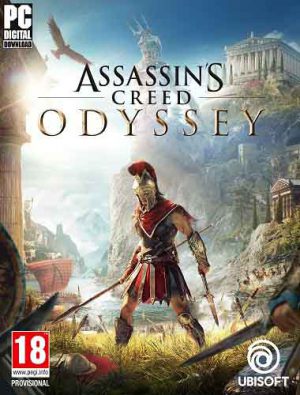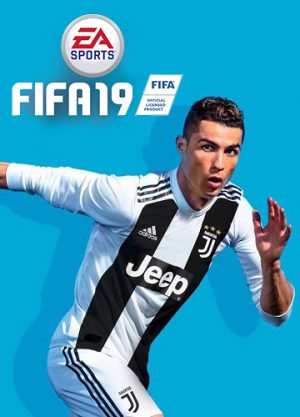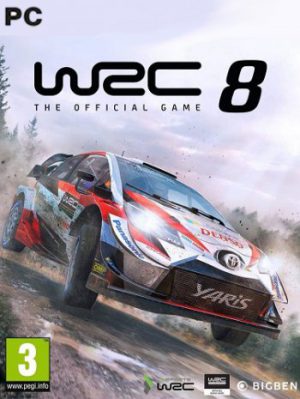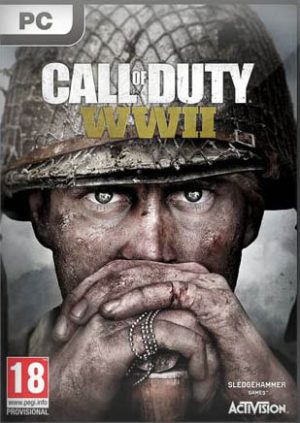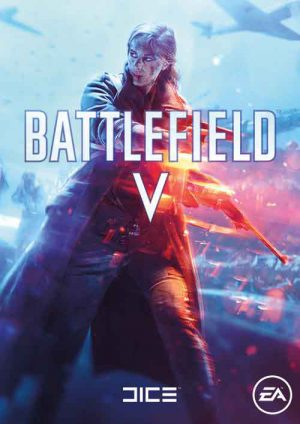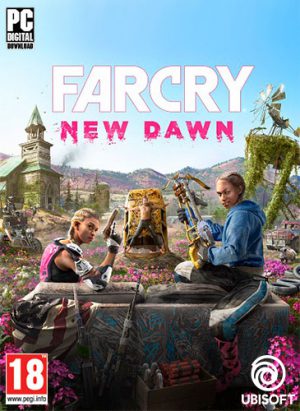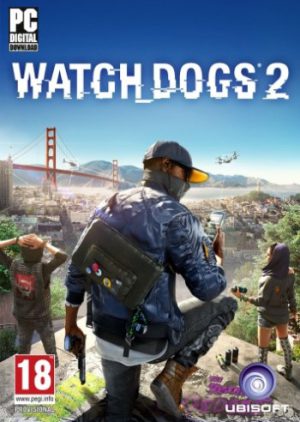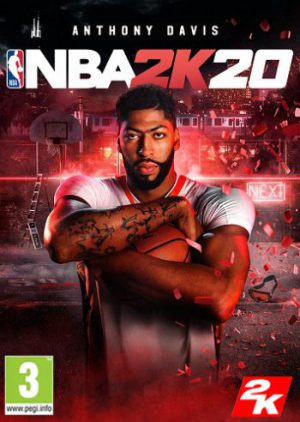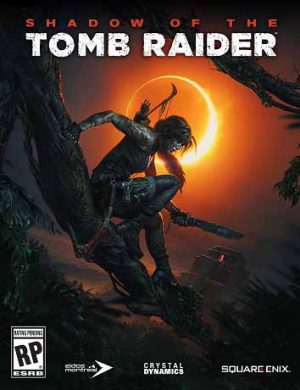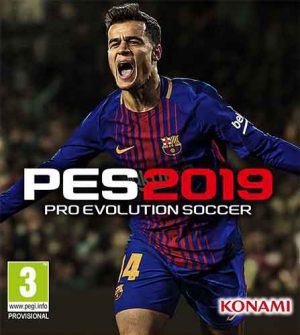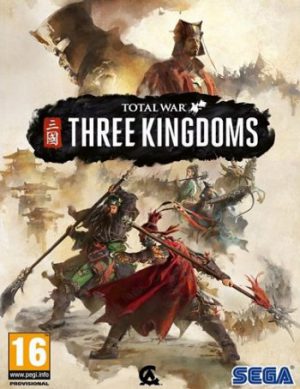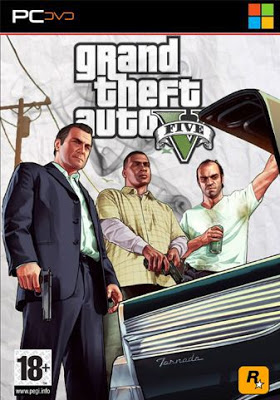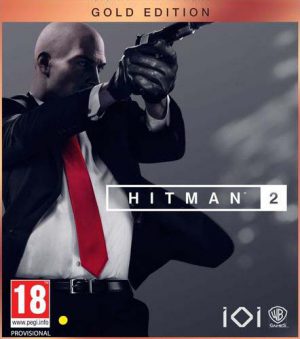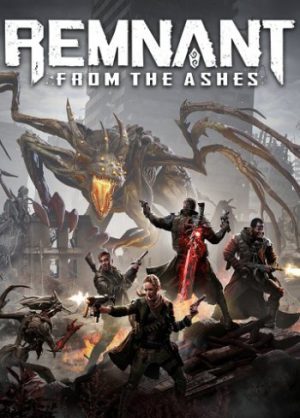Experience the thrill of motorsport at the limit with the most comprehensive, beautiful and authentic racing game ever made. Enjoy gorgeous graphics at 60fps and native 4K resolution in HDR. Collect and race more than 700 cars, including the largest collection of Ferraris, Porsches, and Lamborghinis ever. Challenge yourself across 30 famous destinations and 200 ribbons, where race conditions change every time you return to the track.
More Info
Developer: Turn 10 Studios
Publisher: Microsoft Studios
Genre: Racing, Arcade, Simulator, 3D
Language: EN / Multi14
Treatment: Included
Release Date: 2017
Minimum System Requirements
CPU: Intel i5-750 2.67 GHz
RAM: 8 GB
OS: Windows 10 x64
Video Card: NVIDIA GT 740 or NVIDIA GTX 650 or AMD R7 250X (2 GB VRAM)
Free Disk Space: 100 GB
Recommended System Requirements
CPU: Intel i5 4460 3.2GHz
RAM: 8 GB
OS: Windows 10 x64
Video Card: NVIDIA GTX 670 or NVIDIA 1050 Ti or AMD RX 560 (4 GB VRAM)
Free Disk Space: 100 GB
Gameplay Trailer & Screenshots
1. Copy the contents of the release to any location on the disk
2. Copy content of the folder "Crack" to the installed games directory
3. Run InstallApp.exe to register the game in the system
4. Launch the game through Start - Forza Motorsport 7
5. When you first start the game it will offer a path to saves file - either create a new one, or use some of the existing ones
6. Play.
Note:
1. The game only works on Windows 10 x64 build 1703 or later. You also need to have the Windows Store, Xbox and Xbox Identity applications installed
2. Turn on the Developer mode in the Windows settings see here
3. If game does not launch - disconnect the Internet connection before starting the game.
4. Block the game in Windows Firewall. Forbid in firewall for games .exe file to access the Internet (outgoing / incoming connections).
5. The game language is automatically selected, depending on the language of your system! In the Windows language settings, English should be selected as the primary language.
Alternative Versions
1. The game only works on Windows 10 x64 build 1703 or later. You also need to have the Windows Store, Xbox and Xbox Identity applications installed
2. Turn on the Developer mode in the Windows settings see here
3. By default, the crack is installed at the end of the repack installation
4. If you have uncheck the automatic crack launch, run it manually from the desktop icon
5. After a successful crack installation, the game will appear in the Windows start menu. Launch the game from start menu.
6. When you first start the game it will offer a path to saves file - either create a new one, or use some of the existing ones.
7. If game does not launch - disconnect the Internet connection before starting the game.
8. Block the game in Windows Firewall. Forbid in firewall for games .exe file to access the Internet (outgoing / incoming connections).