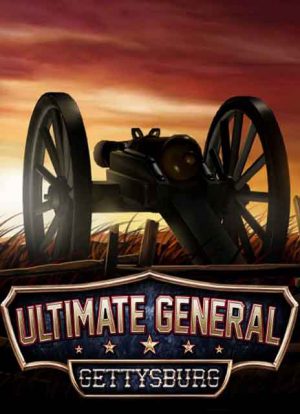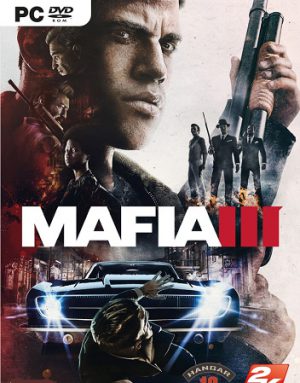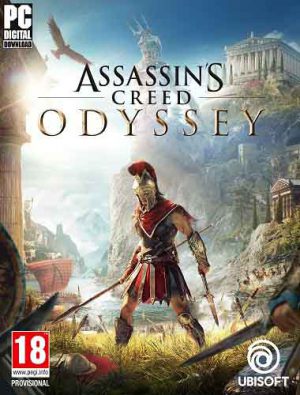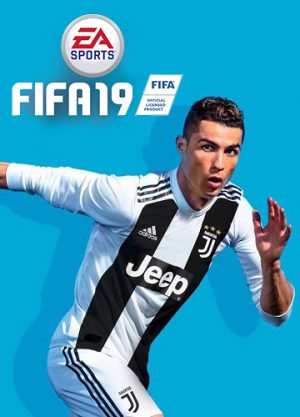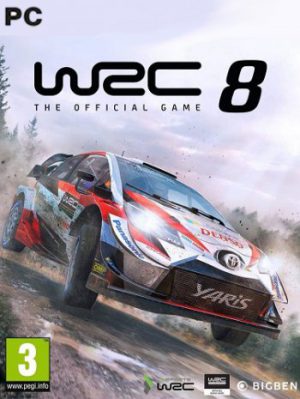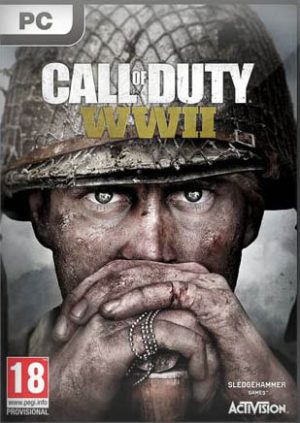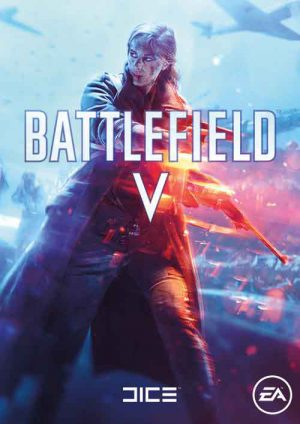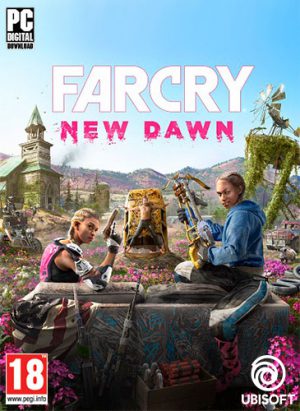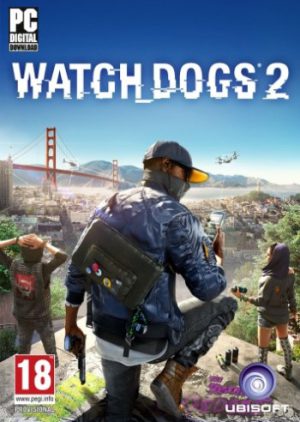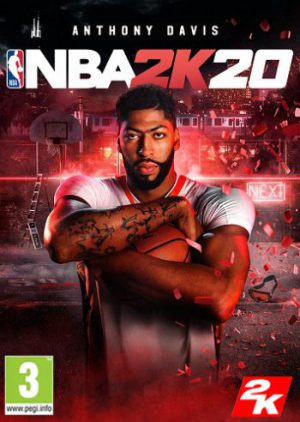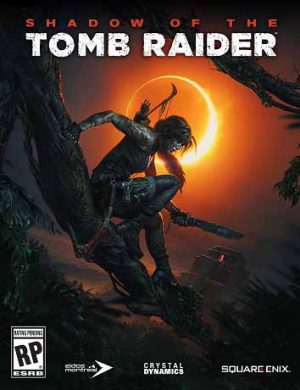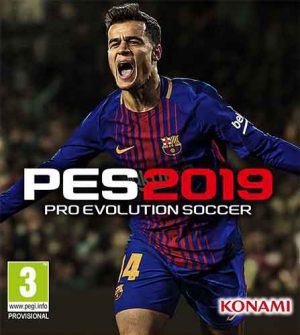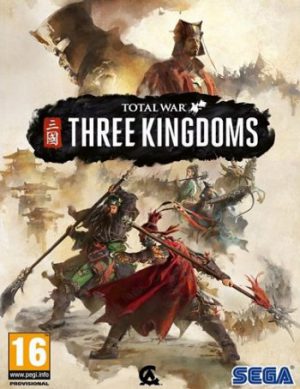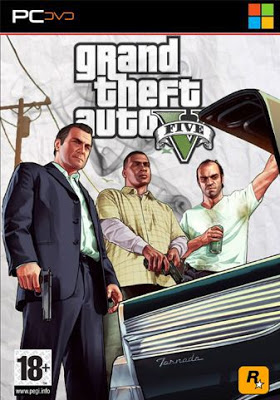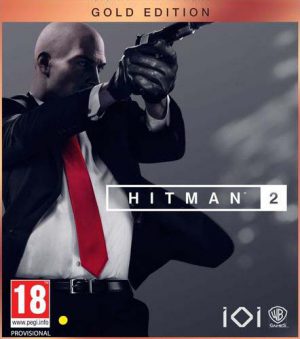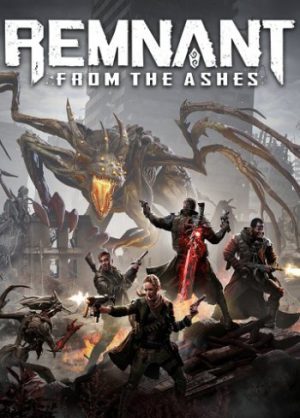TrackMania 2 Valley is the third environment of TrackMania 2, the sequel to Nadeo Studio’s online racing phenomenon TrackMania, already enjoyed by millions of players.
Valley is a new take on the classic arcade rally racing genre. Flirting between arcade and simulation, Valley marks a new checkpoint in the history of racing games.
As with all TrackMania 2 games, Valley comes with a solo campaign, deep multiplayer experience and a world of possibilities in user-generated content thanks to the upgraded ManiaPlanet system.
Key Features
- INCREDIBLE NEW GRAPHICS: Race in a stunning Valley environment with infinite possibilities and optimized to run on most PC’s
- UNIQUE THRILLING RACING EXPERIENCE: The car feels more realistic and the handling is more precise than ever.
- INTUITIVE AND ACCESSIBLE GAMEPLAY in both solo and multiplayer modes. TrackMania 2 Valley brings back the ease in gameplay that was seen in the TrackMania series and intuitive creative instruments.
- ENHANCED CREATIVE FREEDOM on tracks, cars and scripts. More design elements and programmable parameters than ever before.
- EMBEDDED COMMUNITY INSTRUMENTS: Share amazing creations and video highlights with people from all over the world.
- IN-GAME VIDEO STUDIO: Edit TV-quality highlights of your best races.
- A VERY ACTIVE COMMUNITY which provides incredibly numerous and diverse user generated activities. TrackMania 2 Valley offers in-depth customization and distribution system.
- FUN AND CRAZY MULTIPLAYER: 100+ players can challenge each other at once on the same track!
- OFFICIAL RANKINGS in both solo and multiplayer modes.
More Info
Developer: Nadeo
Publisher: Ubisoft
Genre: Racing, Sports
Language: EN / Multi
Treatment: Not required
Release Date: 2013
Minimum System Requirements
CPU: Dual core from Intel or AMD at 2 GHz or better
RAM: 2 GB
OS: Windows Vista / 7 / 8 / 10
Video Card: Graphics card must be 512 MB or more and should be a DirectX 10 - compatible or DirectX 11 - compatible
Free Disk Space: 5 GB
Gameplay Trailer & Screenshots
Before launching the game, it is necessary to prohibit the game connection to the maniaplanet.com servers.
To do this, either configure it in your firewall – Tutorial , or patch the hosts file from the downloaded folder by running the patch_hosts file, or do it manually by editing the file "hosts". Path: - C: WINDOWS / system32 / drivers / etc / hosts (edit "hosts" in notepad – Tutorial ). Copy this links and paste after the last line in the file "hosts":
127.0.0.1 mp01.maniaplanet.com
127.0.0.1 mp02.maniaplanet.com
127.0.0.1 mp03.maniaplanet.com
127.0.0.1 mp04.maniaplanet.com
127.0.0.1 mp05.maniaplanet.com
127.0.0.1 init.maniaplanet.com
127.0.0.1 flags.trackmaniaforever.com
127.0.0.1 menu.maniaplanet.com
127.0.0.1 pluginslb.maniaplanet.com
127.0.0.1 livemenulb.maniaplanet.com
127.0.0.1 files.maniaplanet.com
127.0.0.1 files2.maniaplanet.com
127.0.0.1 files3.maniaplanet.com
127.0.0.1 files4.maniaplanet.com
127.0.0.1 files5.maniaplanet.com
127.0.0.1 files0.maniaplanet.com
127.0.0.1 files1.maniaplanet.com
127.0.0.1 static.maniaplanet.com
127.0.0.1 game.maniaplanet.com
127.0.0.1 tm.maniazones.com
Multiplayer (LAN):
- Install Tunngle.
- Register in the network.
- Start Tunngle and go to the room TrackMania 2: Valley.
- Run the game.
- Select "Offline".
- Choose your profile.

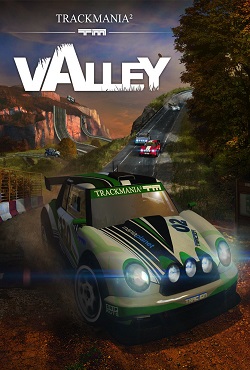






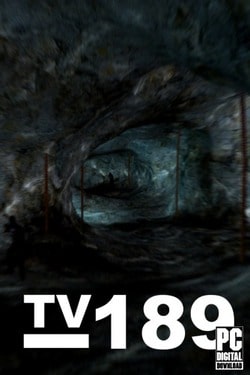
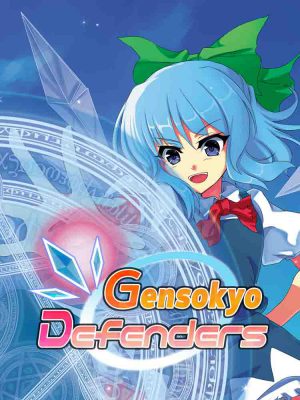
![Armor Clash 2022 [RTS]](https://torgamez.com/wp-content/uploads/2022/06/Armor-Clash-2022.jpg)